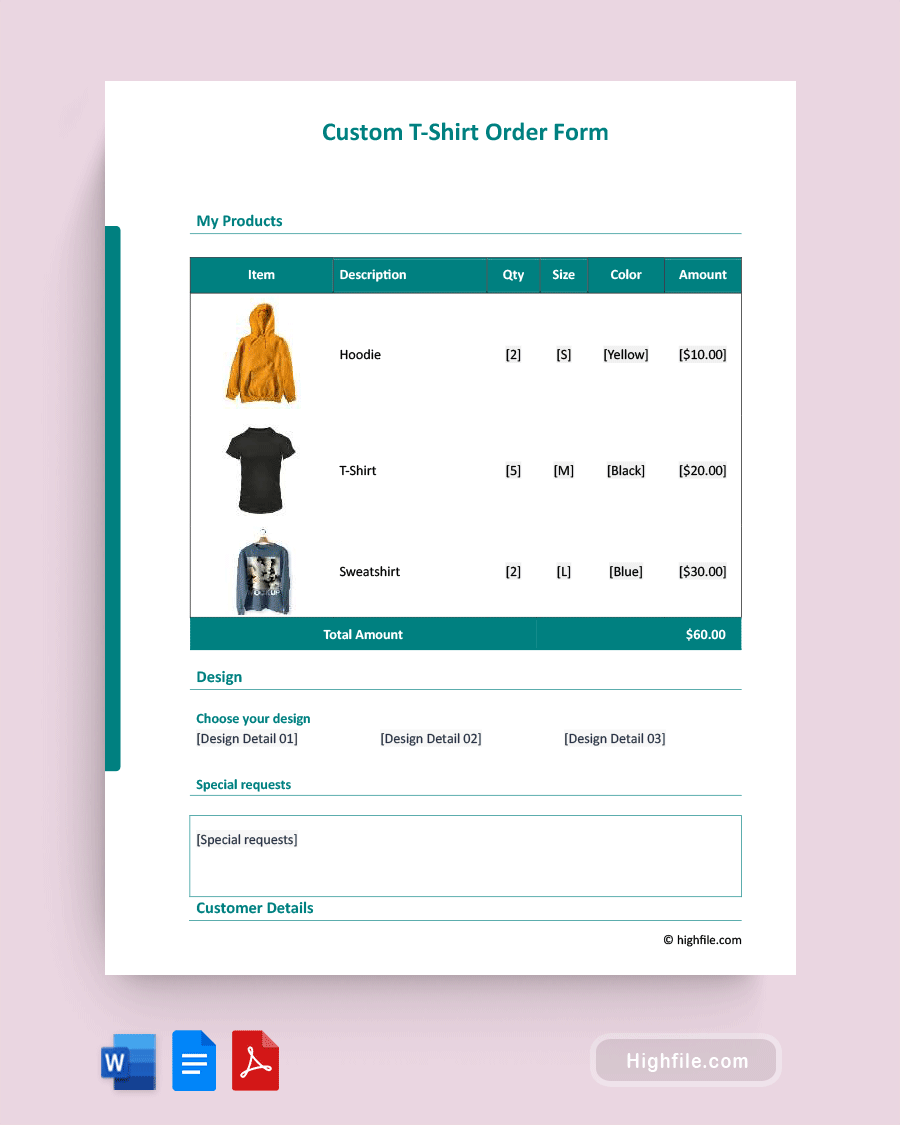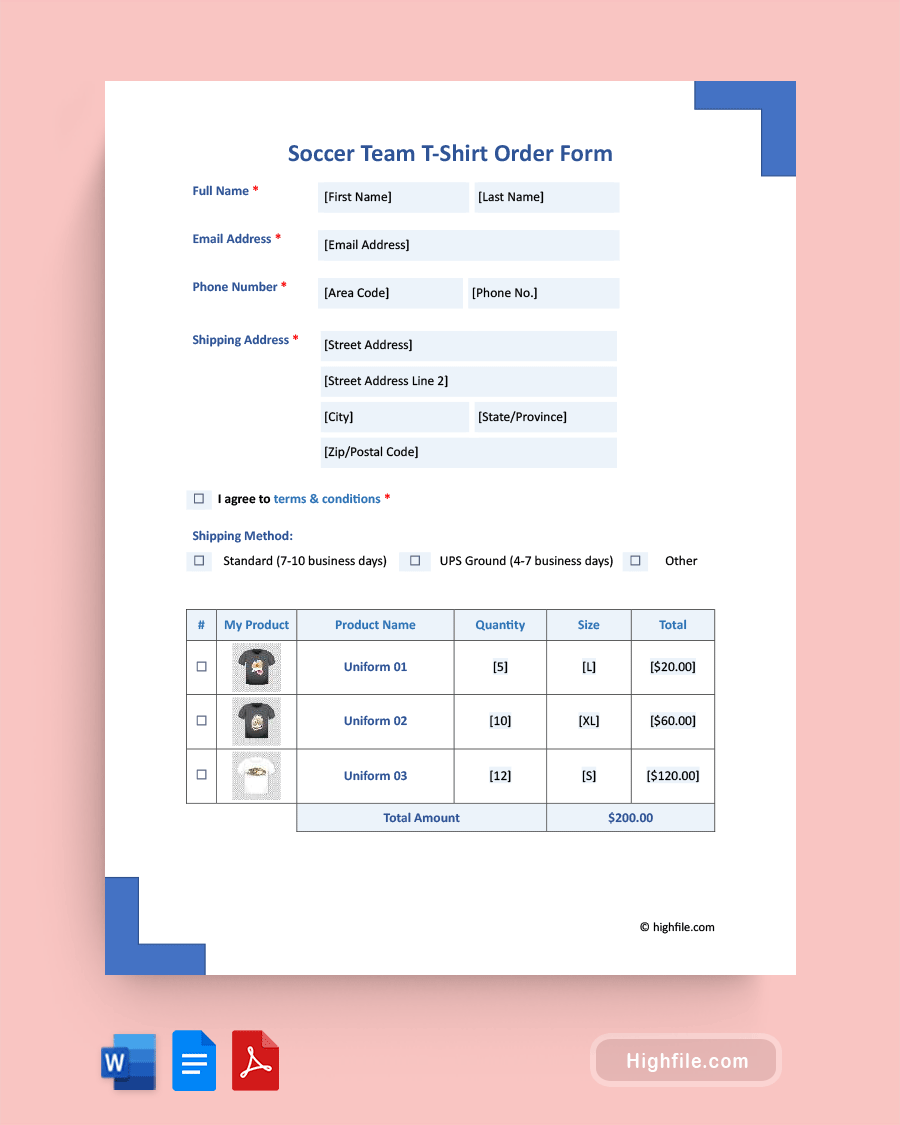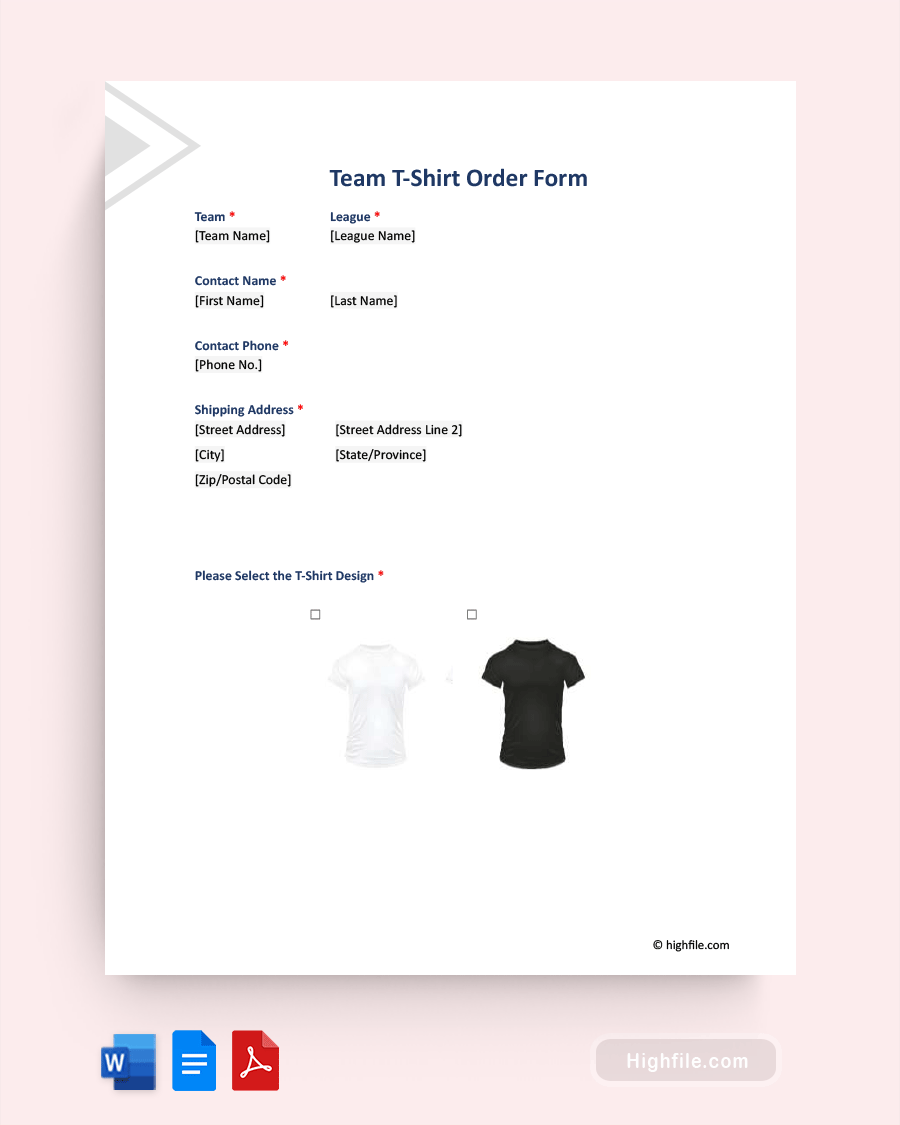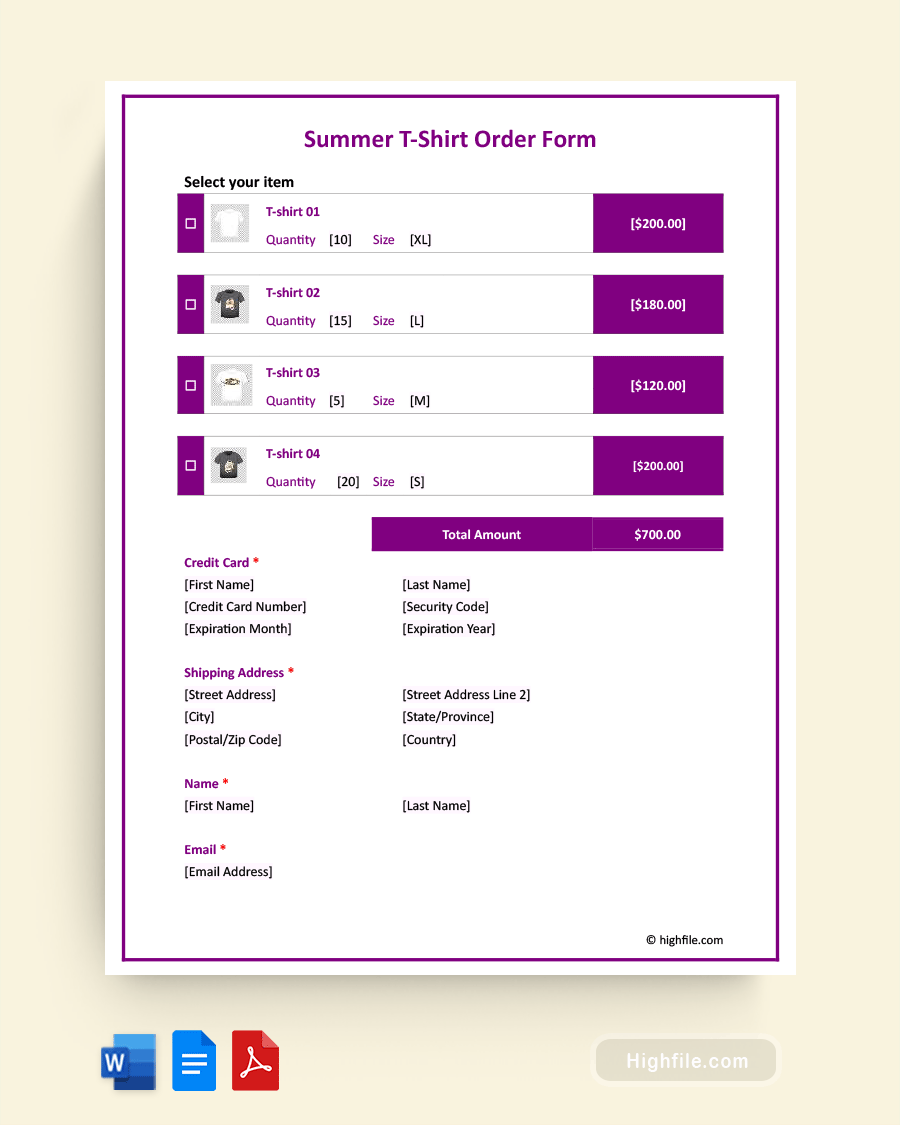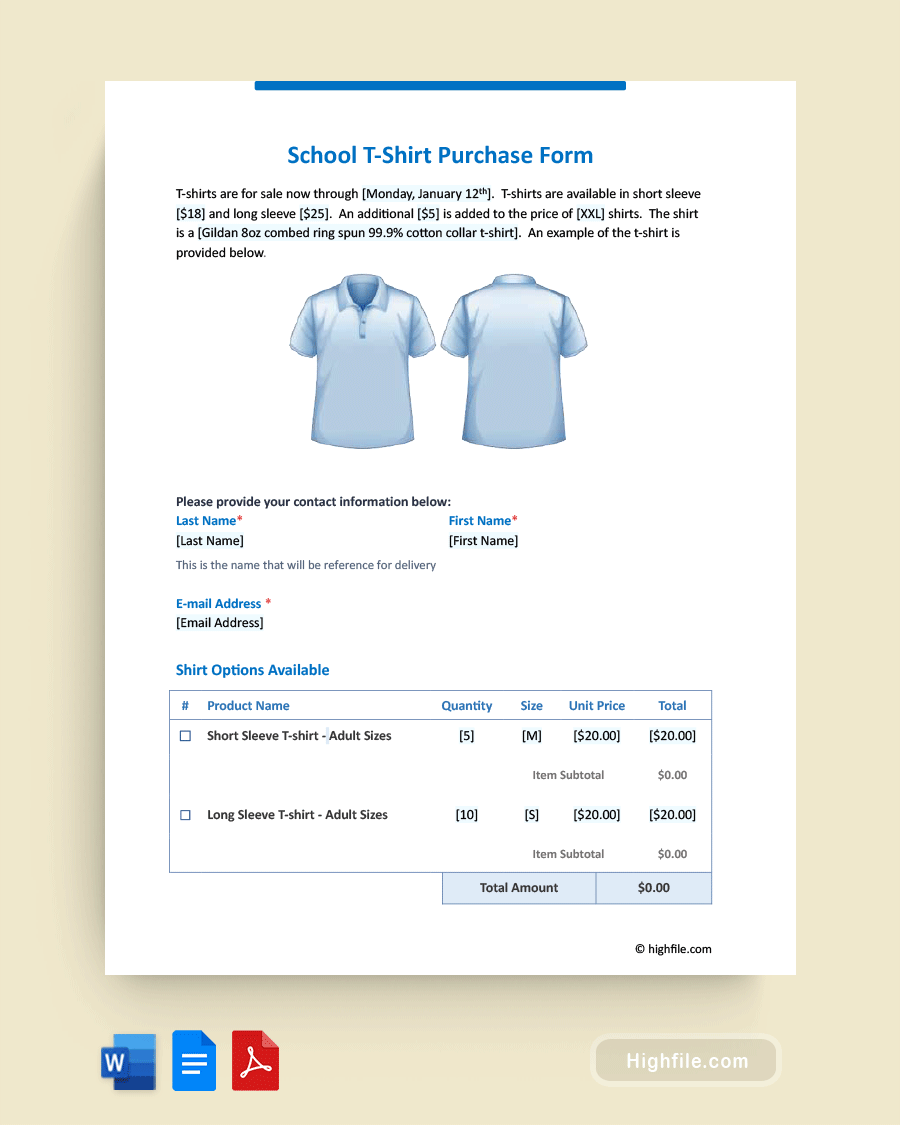A custom t-shirt order form offers several benefits to businesses. Firstly, it improves efficiency by providing a structured format to collect customer preferences and requirements. Having all the necessary information in one place allows businesses to process orders more quickly and accurately. Additionally, the order form enhances communication between the business and the customer, minimizing the risk of misunderstandings or incorrect orders. Using a template to create the order form brings consistency and professionalism to the process, ensuring that all critical details are included and reducing the chances of missing key information. Ultimately, having a custom t-shirt order form helps businesses provide a smooth and personalized ordering experience, which can lead to increased customer satisfaction and repeat business.
What Is a Custom T-Shirt Order Form?
A custom t-shirt order form is a document that allows customers to provide specific details and preferences for ordering personalized t-shirts. It typically includes sections for selecting t-shirt size, color, design specifications, quantity, and other options. The form helps streamline the ordering process and ensures accurate communication between the customer and the t-shirt vendor.
Why Is Custom T-Shirt Order Form Important?
A custom t-shirt order form is important because it streamlines the ordering process and ensures accurate communication between the customer and the t-shirt vendor. It helps in capturing all necessary information, reduces errors, and provides a clear reference for fulfilling the customer’s requirements.
Essential Elements of Custom T-Shirt Order Form
By including these essential elements in a custom t-shirt order form, businesses can collect all the necessary information and instructions to fulfill customer orders accurately and efficiently.
- Company Information: This section includes the name, logo, address, and contact details of the t-shirt company, establishing credibility and providing contact information for customers.
- My Products Table: A table with columns for item, description, quantity, size, color, and amount allows customers to specify their desired t-shirt details and quantities accurately.
- Design Table: This table provides a list of design options, allowing customers to select their preferred design for customization.
- Special Requests: This section allows customers to include additional or specific instructions for their custom t-shirt order, accommodating unique preferences or requirements.
- Customer Details: The customer details section captures essential information such as the customer’s name, contact information, and relevant notes for efficient communication and order processing.
- Shipping Details: This section gathers the customer’s shipping address and any specific instructions related to the delivery of the t-shirt order.
- Client Name and Signature: A space provided for the client to sign and acknowledge their agreement with the order details and terms, ensuring mutual understanding and consent.
Important Note: It’s essential to be transparent about the fact that custom t-shirt printing has certain limitations due to the nature of the printing process and the materials used.
How to Write a Custom T-Shirt Order Form
By following these tips, you can write a t-shirt order form that is clear, comprehensive, and easy to use.
- Header: Include your business name, logo, and contact information at the top of the form.
- Provide Clear Instructions: Include clear instructions at the beginning of the form to guide customers through the ordering process and ensure they provide all the necessary information.
- Use a Logical Layout: Organize the form in a logical and intuitive manner, with sections for customer details, product options, design choices, and any additional requests.
- Offer Design Options: If applicable, provide a list of design options or customization choices, such as font styles, graphics, or placement options, to guide customers in creating their desired design.
- Artwork and Design Upload: Provide a section where customers can upload or describe their artwork or design files, if applicable.
- Ensure Clarity and Accuracy: Use clear and concise language throughout the form, avoiding jargon or technical terms that may confuse customers. Double-check all information for accuracy.
- Test and Refine: Before finalizing the order form, test it with a sample group to ensure its clarity, usability, and effectiveness. Make necessary refinements based on feedback received.
Pro Tip: Consider offering a digital mockup of the finished product. By incorporating this feature, businesses can enhance the customer experience, improve satisfaction, and minimize the chances of any misunderstandings or dissatisfaction with the final product. It gives customers a clear idea of how their design, color choices, and placement will appear on the t-shirt, empowering them to make informed decisions and ensuring that the end result meets their expectations.
FAQs
To incorporate bulk order and discount options into the form, you can include a section where customers can specify the quantity they wish to order. You can automatically calculate and display applicable discounts or pricing tiers based on the quantity entered. Additionally, you can provide a separate field or checkbox for customers to indicate if they qualify for any special bulk order discounts.
Including a list of frequently asked questions (FAQs) and their corresponding answers on the order form can be helpful. It provides customers quick access to relevant information and can help address common queries or concerns during the ordering process. This can improve customer experience and reduce the need for additional customer support.
When showcasing color choices and print options in a black-and-white printed form, you can use descriptive text or symbols to represent different colors. For example, you can assign a specific letter or number to each color option and provide a legend or key that explains the corresponding colors. Additionally, you can include sample images or swatches of the colors in a separate section or provide an online version of the form with color visuals for customers to refer to.
Key Points
A business needs a custom t-shirt order form to process customer requests for personalized t-shirts efficiently. By using an order form, businesses can collect all the necessary information, such as size, color, design, and quantity, in one organized document. This helps businesses accurately fulfill customer orders and reduces the chances of errors or misunderstandings. The order form streamlines the ordering process, saving time and ensuring that the customer’s preferences are accurately captured. Using a template to create the order form provides consistency. It ensures that all the essential information is included, making it easier for businesses to process orders and provide a seamless customer experience.