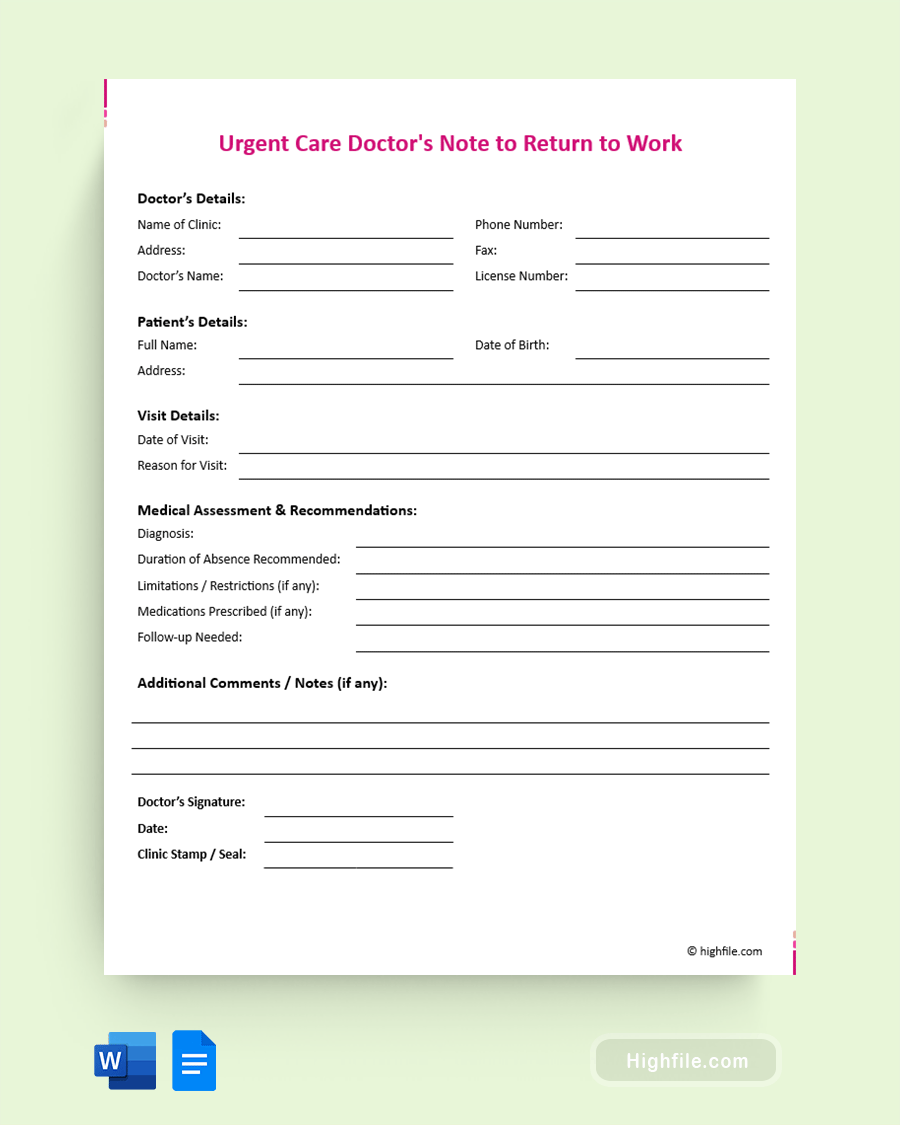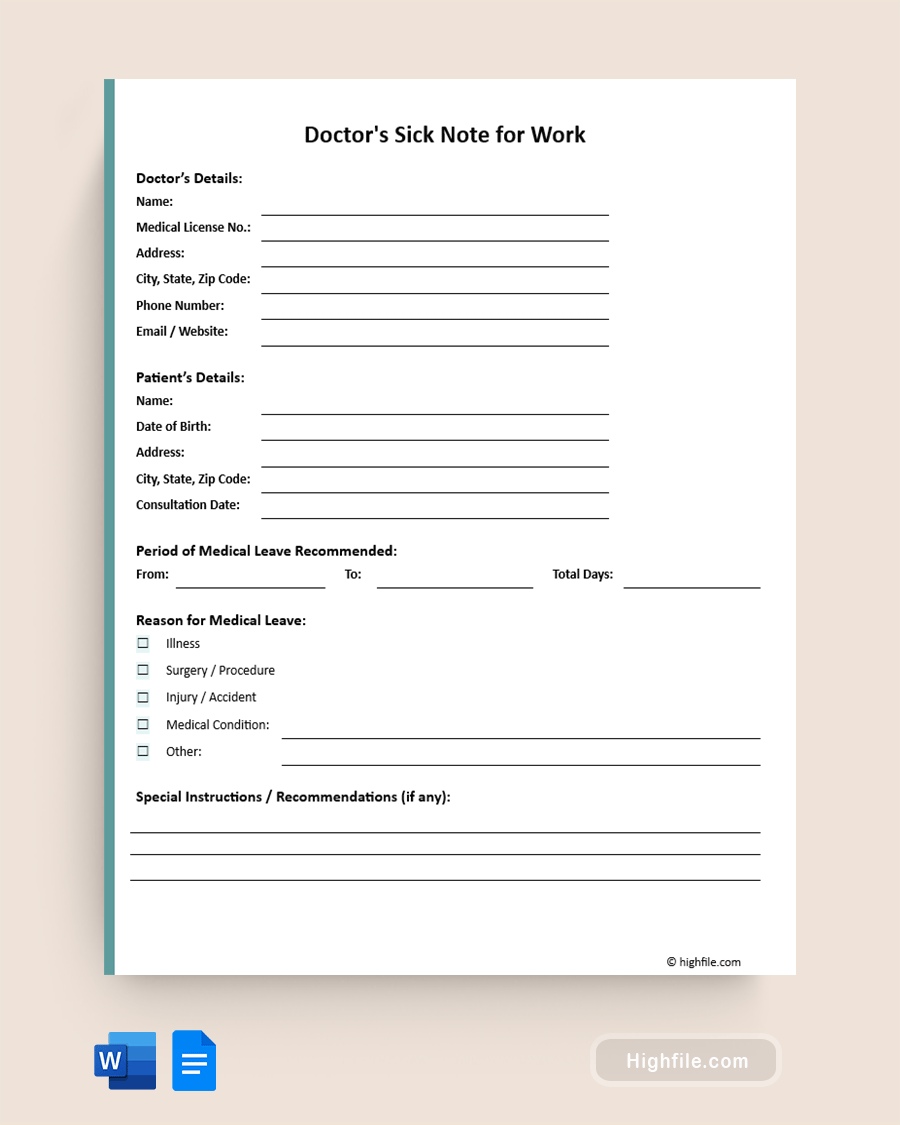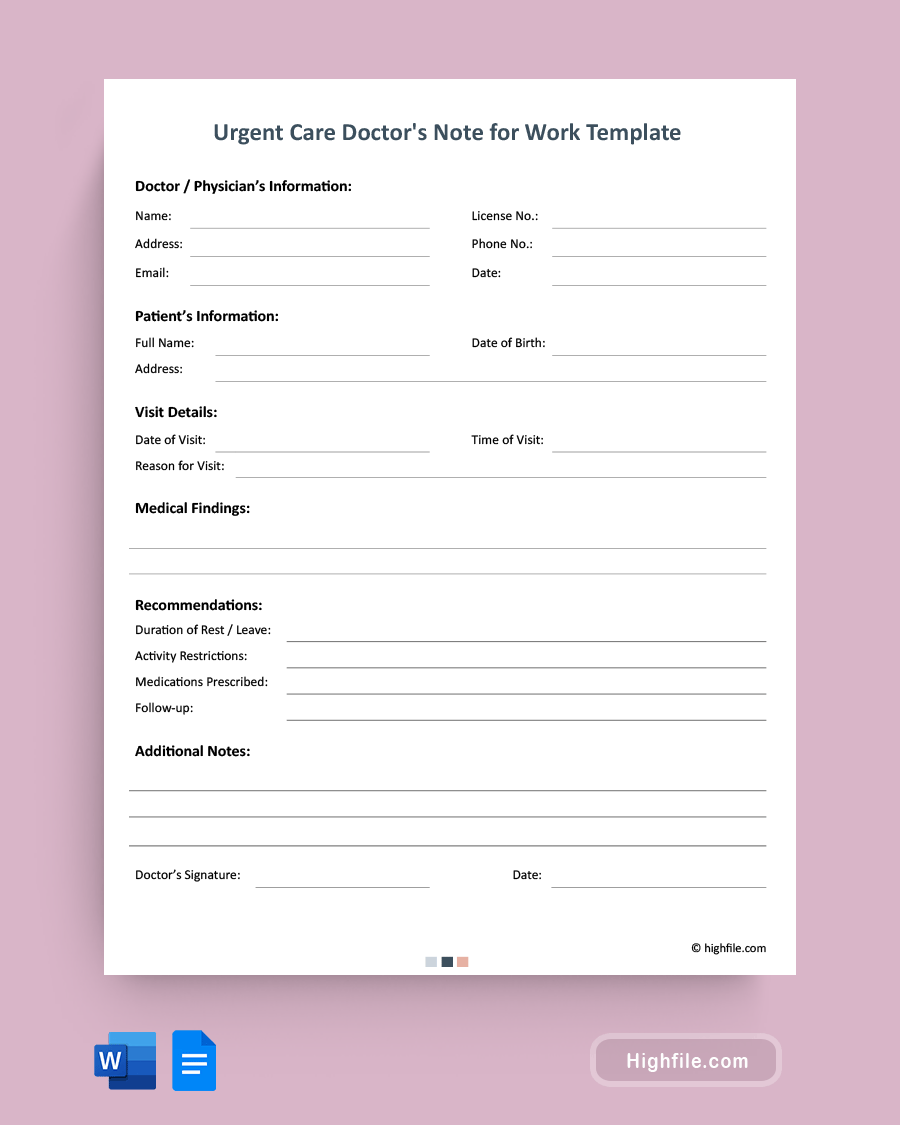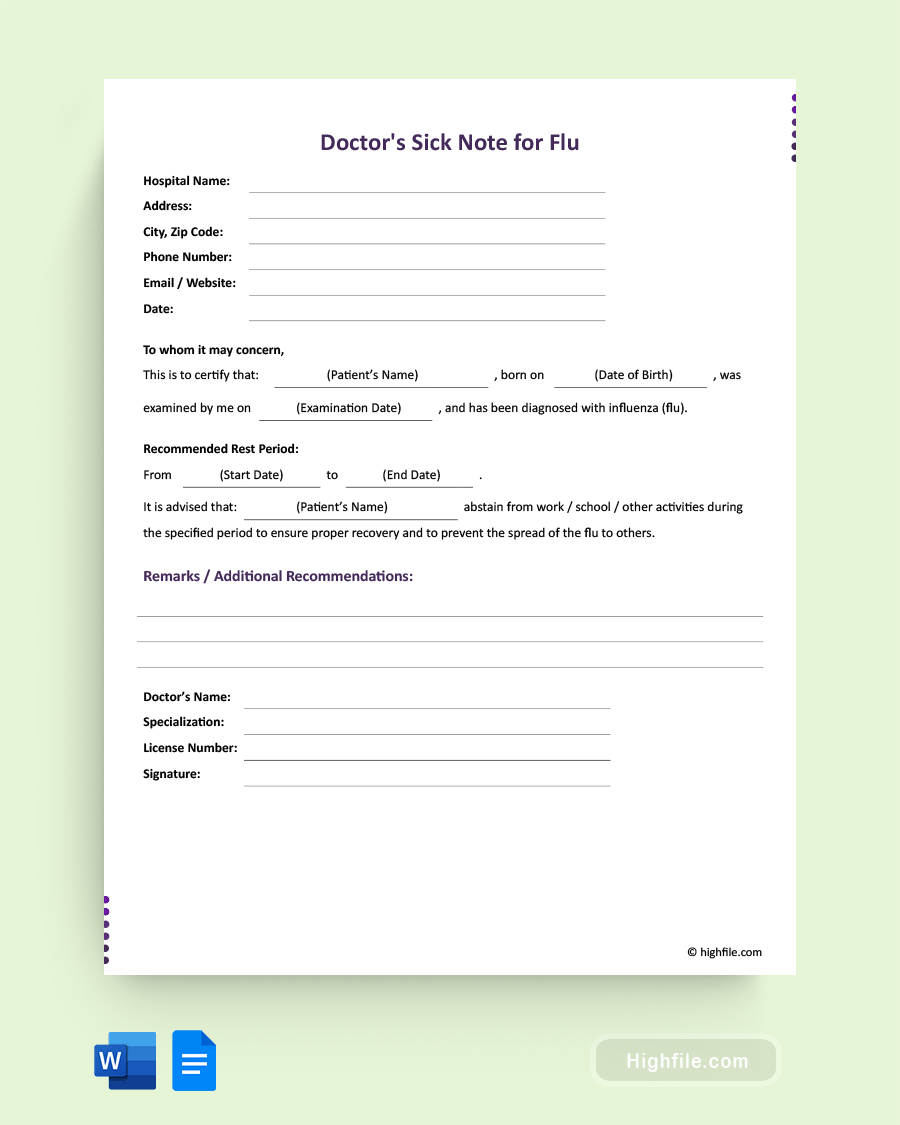A doctor’s note PDF template simplifies the communication process between healthcare providers, families, and schools regarding a student’s medical condition and supports their academic success. It is a professionally created document that healthcare providers can use to communicate with schools about a student’s medical needs. The template includes a standardized format and essential elements, such as the healthcare facility’s information, the medical condition, treatment plan, necessary accommodations, and the doctor’s signature. Healthcare providers can use the template to quickly and easily document medical consultations and provide necessary information to the school. Schools can use the information in the doctor’s note to verify absences, approve accommodations, and ensure that the student’s medical needs are met.
What Is a Doctors Note PDF Template?
A doctor’s note PDF template is a digital document that contains a pre-designed format for creating a doctor’s note. The template may include spaces for the healthcare provider to fill in information such as the patient’s name, date of absence, diagnosis, treatment plan, and expected return date. It may include other sections, such as the healthcare provider’s contact information, signature, and stamp. Using a doctor’s note PDF template can save time and effort for healthcare providers, as they do not have to create a new note from scratch for each patient. It can also help ensure that the note contains all the necessary information and looks professional and official.
The Benefits of Using Doctors Note PDF Template
Using a doctor’s note PDF template provides numerous benefits to healthcare providers, families, and schools by streamlining the documentation process and ensuring that necessary information is accurately and clearly documented.
- Standardized format: A doctor’s note PDF template provides a standardized format that healthcare providers can use to quickly and easily document medical consultations and necessary accommodations.
- Saves time: Using a doctor’s note PDF template can save time for healthcare providers by reducing the amount of time needed to create a note from scratch.
- Provides accurate and complete information: The template includes essential elements, such as the healthcare facility’s information, the medical condition, treatment plan, necessary accommodations, and the doctor’s signature, which ensures that all necessary information is accurately documented.
- Facilitates communication: The use of a doctor’s note PDF template facilitates communication between healthcare providers, families, and schools by providing a clear and concise document that can be easily shared.
- Supports academic success: The use of a doctor’s note PDF template supports a student’s academic success by ensuring that necessary accommodations are in place to support their medical needs.
- Reduces errors: Using a doctor’s note PDF template reduces errors that can occur when creating a note from scratch, which can help avoid confusion and delays in approving necessary accommodations.
Customizing a Doctor’s Note PDF for Specific Situations
Customizing a doctor’s note PDF for specific situations requires attention to detail, adherence to legal and ethical guidelines, and a focus on accuracy and privacy. By following these guidelines, healthcare providers can create doctor’s note PDFs that support the health and well-being of their patients while protecting their privacy and legal rights.
- Template: Begin with a basic doctor’s note PDF template that includes the necessary elements, such as the healthcare provider’s name, the patient’s name and identifying information, and a statement of the medical condition or reason for the note.
- Customization for the Client: Customize the doctor’s note PDF to the specific situation and needs of the client, including any accommodations or modifications needed to support their health and well-being.
- Legal and Ethical Guidelines: Ensure that the doctor’s note PDF is created in compliance with legal and ethical guidelines, such as HIPAA privacy rules and regulations and any applicable state or federal laws regarding releasing medical information.
- Relevant Information: Include all relevant information in the doctor’s note PDF, such as the date of the medical appointment, the date of the note, and any specific instructions or restrictions related to the medical condition.
- Review for Accuracy: Review the doctor’s note PDF for accuracy, ensuring all information is correct and complete.
- Revise as Needed: Make any necessary revisions or updates to the doctor’s note PDF to ensure that it accurately reflects the patient’s medical condition and needs.
- Privacy and Consent: Ensure that the patient has consented to release their medical information and that the doctor’s note PDF is shared only with authorized parties in a secure and confidential manner.
Electronic Signatures and Security Measures for Doctor’s Note PDFs
Implementing these electronic signatures and security measures for doctor’s note PDFs can help ensure the document is secure, legally binding, and handled appropriately while providing authorized parties with easy and secure access to the information they need.
- E-Signatures: Electronic signatures can be used to authenticate a doctor’s note PDF, providing a secure and legally binding method of signing and verifying the document.
- Encryption and Password Protection: Encryption and password protection can be used to secure the doctor’s note PDF and prevent unauthorized access or tampering of the document.
- Two-Factor Authentication: Two-factor authentication can be used to add an extra layer of security when accessing or sharing the doctor’s note PDF.
- Information Governance: Information governance policies and procedures can be implemented to ensure that the doctor’s note PDF is handled and shared appropriately, per relevant data protection laws and regulations.
- Audit Trail: An audit trail can be implemented to track the history of the doctor’s note PDF, including who accessed the document and when, and any changes or modifications made to the document.
- Cloud Storage: Storing the doctor’s note PDF in a secure, cloud-based storage solution can provide added security and accessibility, allowing authorized parties to access the document from anywhere, at any time, while maintaining data privacy and security.
FAQs
Here is a concise list of steps to edit a doctor’s note in PDF:
ᐅ Open the doctor’s note PDF in a PDF editor program like Adobe Acrobat or a free online PDF editor like Smallpdf or PDFescape.
ᐅ Click on the text you want to edit to highlight and delete or modify the existing text.
ᐅ Use the program’s text tools to add or modify the existing text as needed.
ᐅ Save the edited doctor’s note as a new PDF file to preserve the original document.
A doctor’s note is considered official when it contains certain elements that indicate that a licensed healthcare provider created it and is a valid medical document, such as the healthcare provider’s information. The note should include the healthcare provider’s full name, title, and contact information, such as their phone number or address. It should also have the date and time of evaluation: The note should indicate the date and time when the healthcare provider evaluated the patient. Some healthcare providers may also include their official stamp or seal to indicate that the note is an official medical document, but this isn’t always the case.
Key Points
A doctors note PDF template is an excellent tool for creating high-quality medical documents for your patients. These simple formats save time and streamline the process. They can also help you provide secure access and backup copies. Highly customizable PDF templates are simple to work with and modify, allowing physicians and medical staff to quickly create the notes patients need for various school, work, and legal verification.