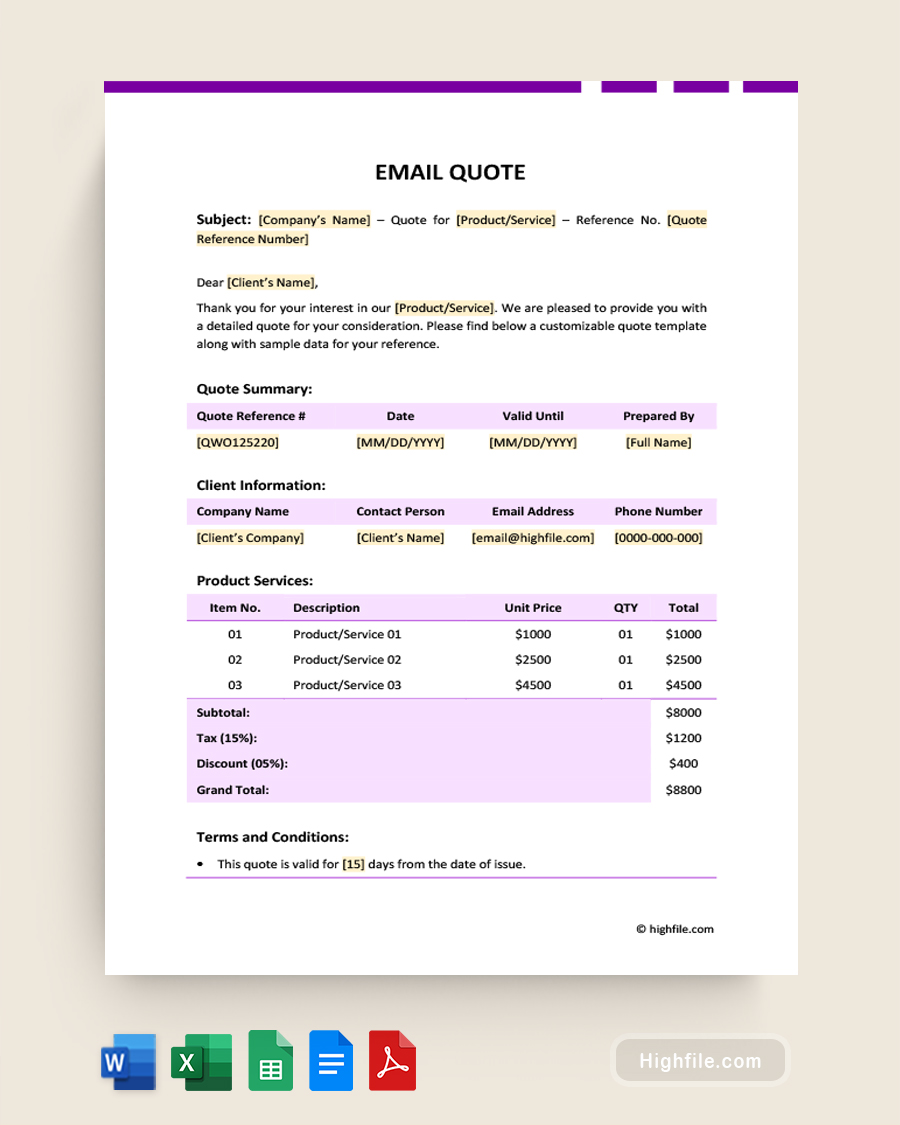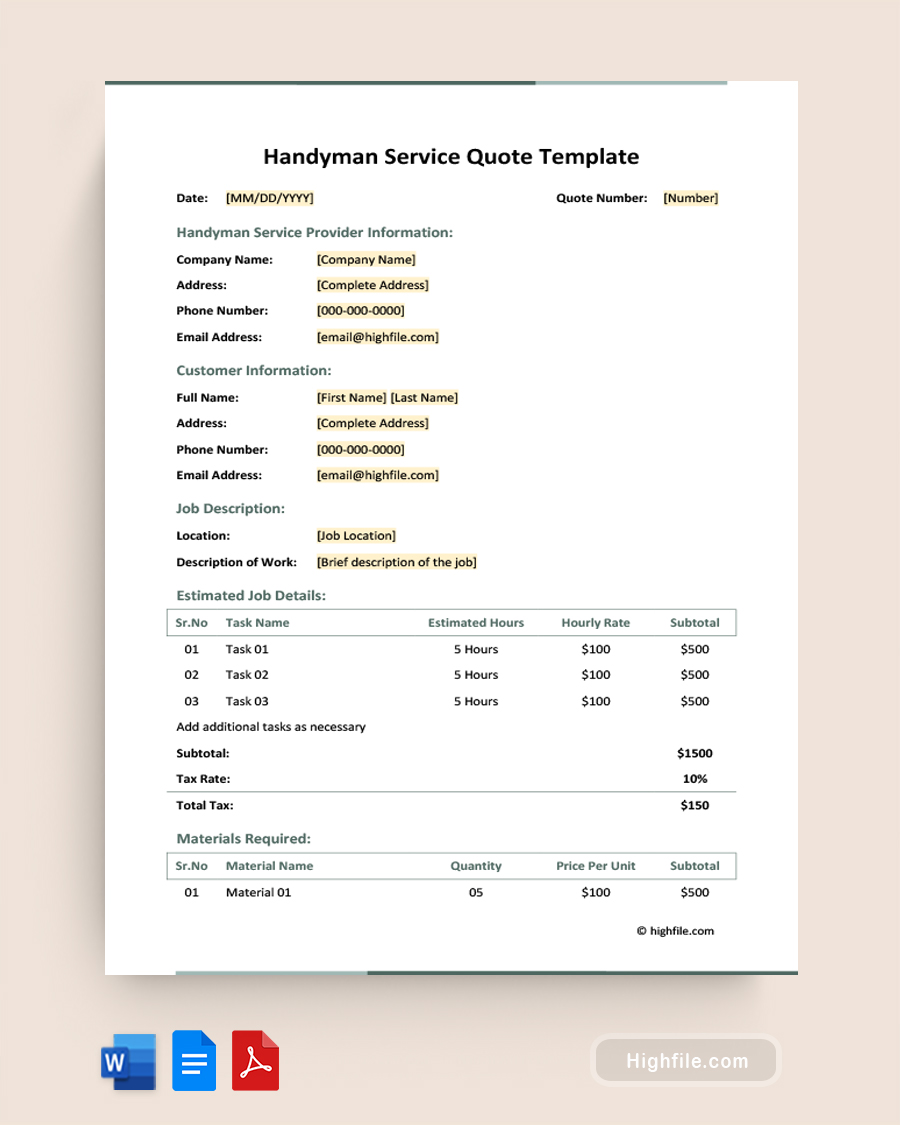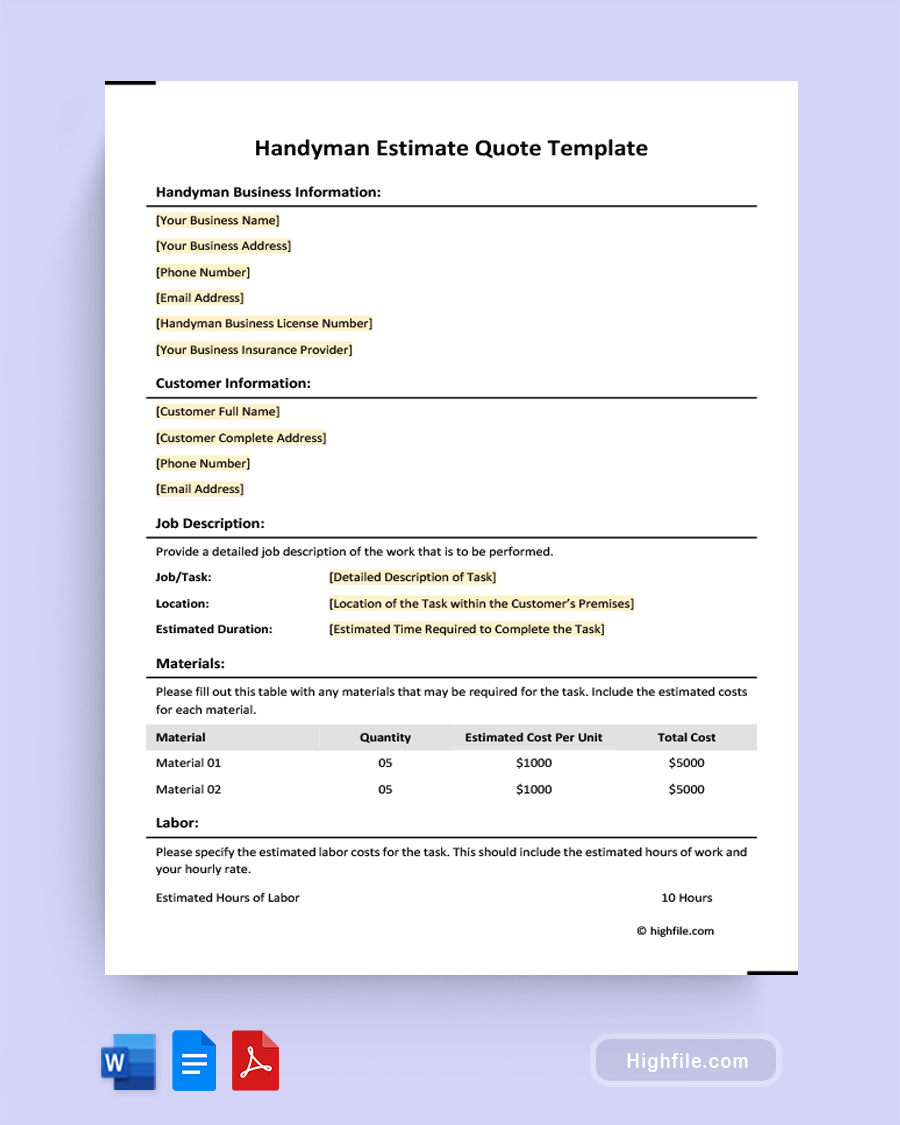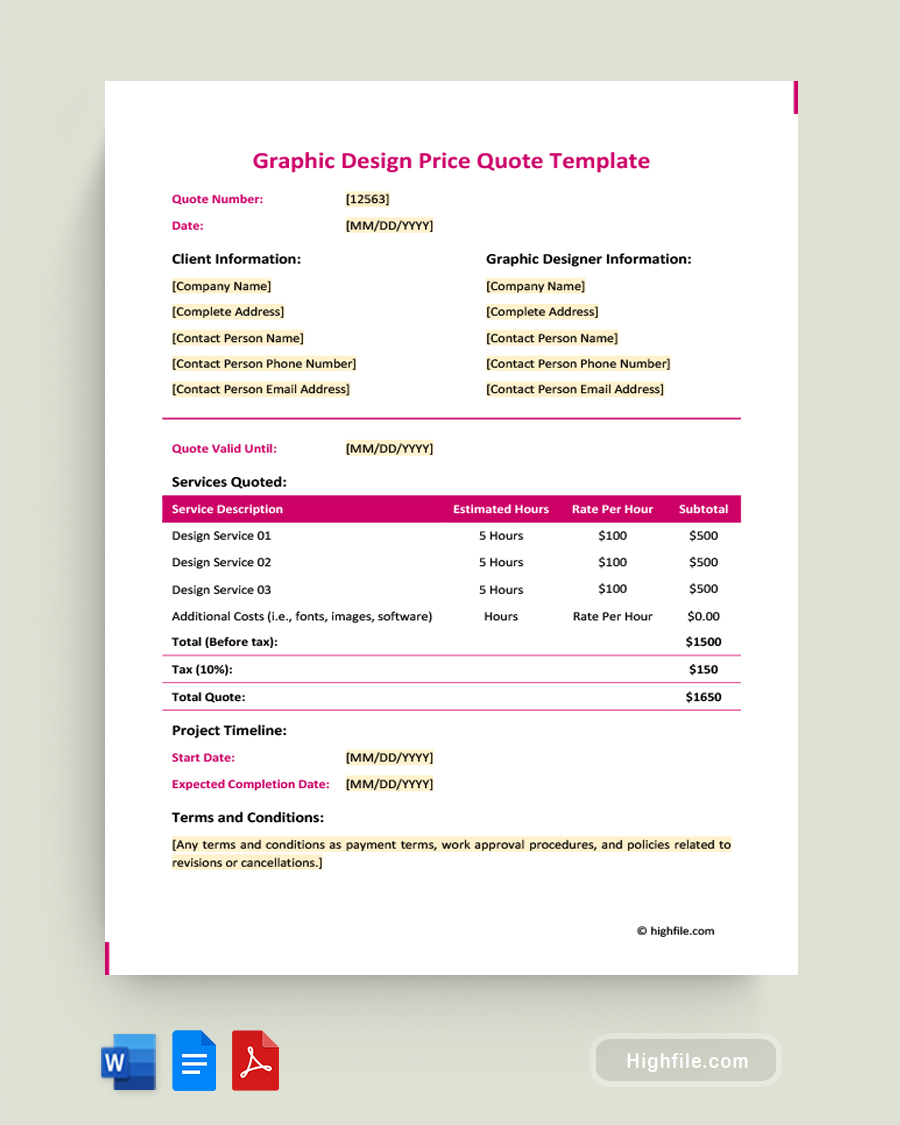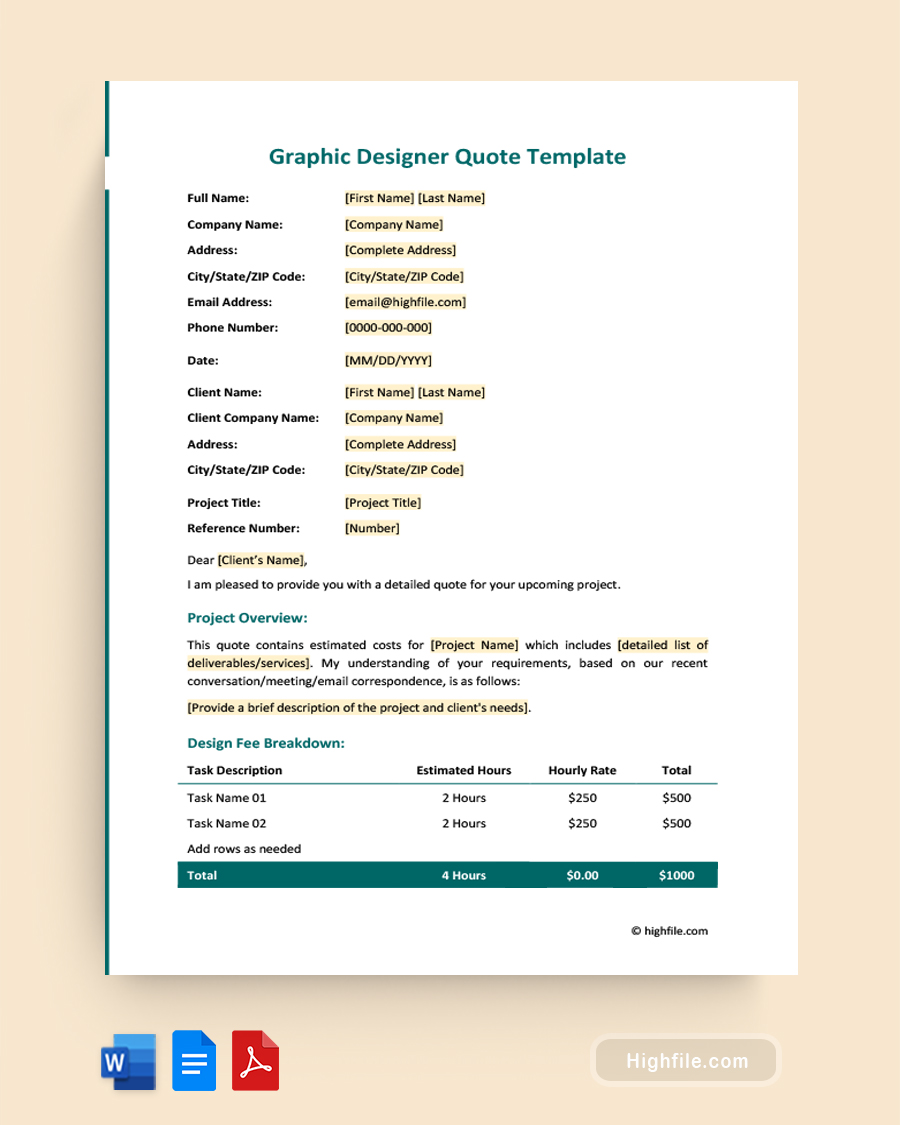In today’s fast-paced business world, efficiency and consistency are critical factors that can determine a company’s success. These are especially important in generating quotes for potential customers. An email quote template is a powerful tool businesses can use to streamline this process and achieve greater communication consistency. Companies can use a quote template to ensure that every quote they send out includes all the necessary information and reflects their unique branding. This helps build customer trust and enhance the business’s reputation for professionalism. Furthermore, a well-designed email quote template can help businesses to save precious time that would otherwise be spent creating quotes from scratch. With all of these benefits, it’s clear that email quote templates are a must-have tool for any business looking to improve their efficiency and consistency.
What Is an Email Quote Template?
An email quote template is a pre-designed form used to create and send email quotes or estimates to clients. It typically includes details such as the products or services offered, pricing, payment terms, and contact information. An email quote template helps businesses save time and streamline their quote creation process by allowing them to quickly customize and send professional-looking documents to clients directly from their email platform. It can also track client communication and ensure all necessary information is included in the quote.
Why Is an Email Quote Template Important?
An email quote template helps streamline the sales process, enhance brand image, and increase customer satisfaction. By providing a consistent and professional way to present quotes, email quote templates can save time, increase efficiency, and enable customization to meet clients’ specific needs.
- Provides a professional and consistent way to present quotes to clients
- Saves time and effort by automating the process of creating and sending quotes
- Enables customization to meet the specific needs and preferences of clients
- Increases the efficiency of the sales process by streamlining communication with clients
- Enhances brand image and credibility by presenting a polished and organized appearance to clients
- Enables tracking and analysis of performance metrics for continuous improvement
Essential Elements of Email Quote Template
By including these essential elements in an email quote template, businesses can create a professional and effective tool for generating quotes that meet the needs of their customers and reflect their brand’s identity.
- Subject: Include the business name, quote for the product, and reference number
- Formal Greeting: Address the customer by name when possible
- Introduction: Note of thanks that expresses appreciation for the customer’s interest in the product or service
- Quote Summary: A chart that includes the reference number, date, expiration date, and the name of the person who prepared the quote
- Client Information: The business name, contact person, phone number, and email address
- Product Table: This includes the item number, description, quantity, unit price, and total price for each item
- Totals: Lines for the subtotal, discount (if applicable), and the total, including taxes and fees.
- Terms and Conditions: Outline the agreement between the business and the customer.
- Acceptance: A statement that confirms the customer’s agreement to the terms and conditions.
- Client Signature and Date Line: This allows the customer to provide a signature to indicate their acceptance of the quote
- Ending Paragraph: A polite paragraph that includes the business’s contact information and thanks the client again
- Formal Closing: “Sincerely,” or another professional ending including your name, title, signature, and date to provide a personal touch and confirms the authenticity of the quote.
How to Write an Email Quote Template
Creating an effective email quote template can be daunting, but it’s worth the effort for its efficiency and consistency. Here are some steps to help you write an email quote template:
- Identify Information: Before using the template, determine the critical information that needs to be included in each quote, such as product or service details, pricing, terms and conditions, and contact information.
- Format Template: Download and decide on a format that is easy to read and navigate, with a clear structure and design that reflects your brand’s identity.
- Professional Tone: Maintain a professional tone, but avoid complex or industry-specific language that might cause confusion.
- Customize: Take time to customize the template contents for each client.
- Benefits and Details: Explain your service and why the customer should use it.
- Call To Action: Include a clear call to action that encourages the customer to take the next step, such as asking them to reply to the email to confirm their acceptance of the quote or to schedule a follow-up call. Use persuasive language to encourage the customer to take action, such as “Take advantage of this limited-time offer” or “Secure your spot today.”
- Editing: Regularly review and update the email quote template to ensure that it is still accurate and up-to-date with any changes in pricing, terms, and conditions, or other information.
- Test and Refine: Before sending out quotes, test the template to ensure it works correctly, including any links or attachments. Make any necessary refinements based on feedback or usage over time.
- Save and Share: Once your email quote template is complete, save a copy in your email program for easy access.
FAQs
Including images, graphics, or videos in an email quote template can make it more engaging and visually appealing for clients. Here are some best practices for incorporating multimedia elements into your email quote template:
ᐅ Keep it relevant. Only include images, graphics, or videos directly related to the product or service offered.
ᐅ Optimize file size. Ensure that any multimedia elements in the template are optimized for web and email use to avoid slowing download times.
ᐅ Use high-quality visuals. Choose images and videos to make a professional impression and showcase your products or services in the best possible light.
ᐅ Provide context for any visuals included in the template to ensure clients understand how they relate to the quote.
ᐅ Test the email template to ensure all multimedia elements display correctly on different devices and email clients.
Creating an email quote template can be a great way to save time and improve the efficiency of your business, but it’s essential to avoid common mistakes that could affect the effectiveness of your template.
ᐅ Not personalizing the template
ᐅ Including too much information
ᐅ Using an unprofessional design
ᐅ Not including clear calls-to-action
ᐅ Forgetting to proofread
Here are some advanced techniques for tracking and analyzing the performance metrics of email quote templates:
ᐅ Utilize email marketing automation software
ᐅ Use A/B testing to compare different versions of the email template
ᐅ Track open rates, click-through rates, and conversion rates
ᐅ Analyze data to identify trends and patterns in customer behavior
ᐅ Incorporate customer feedback and adjust the template accordingly
ᐅ Continuously monitor and optimize the email template for improved performance.
Key Points
An email quote template benefits a business in several ways. It helps to standardize the quote generation process, making it more efficient and consistent. Companies can use a template to ensure that all quotes contain the necessary information, are formatted consistently, and reflect the company’s branding. Taking time for this can improve the business’s professionalism and help build trust with customers. Additionally, an email quote template can help enterprises to save time by reducing the manual work required to create a quote from scratch. Using an email quote template properly can strea