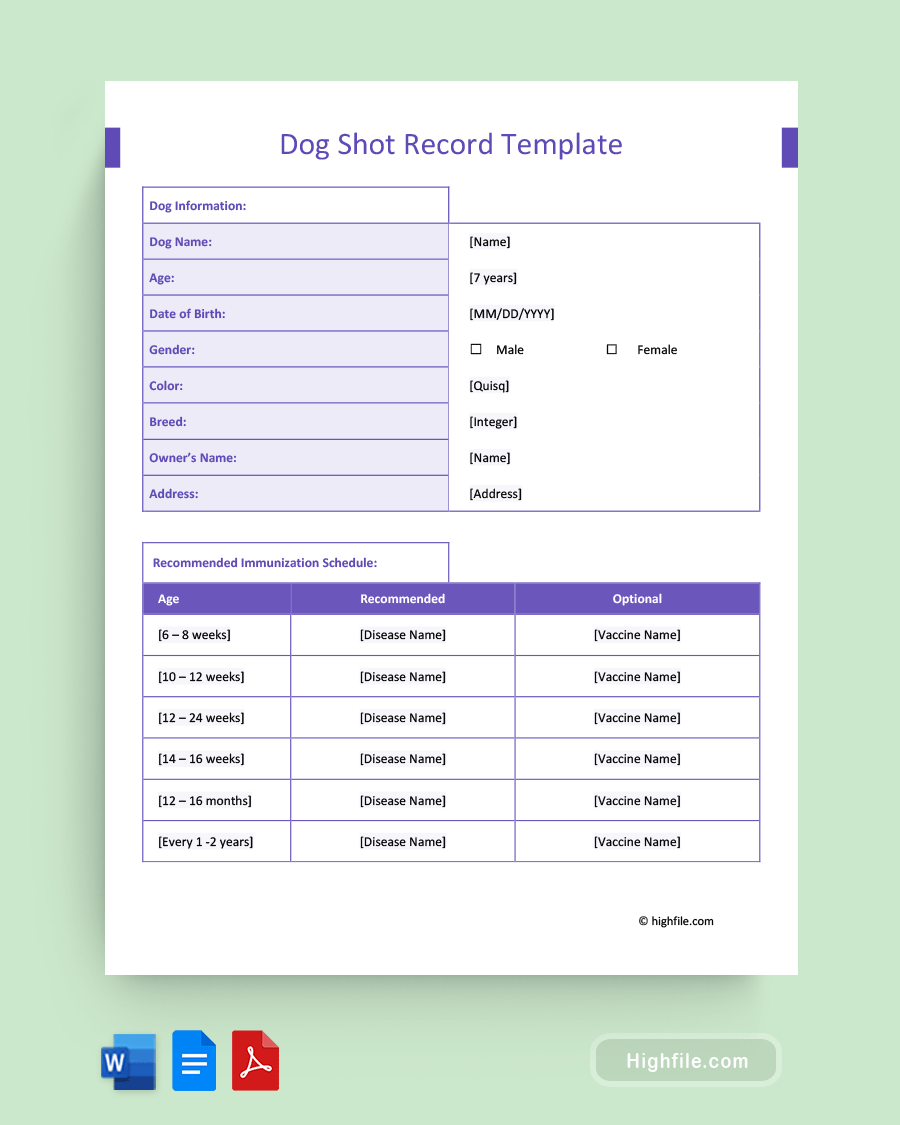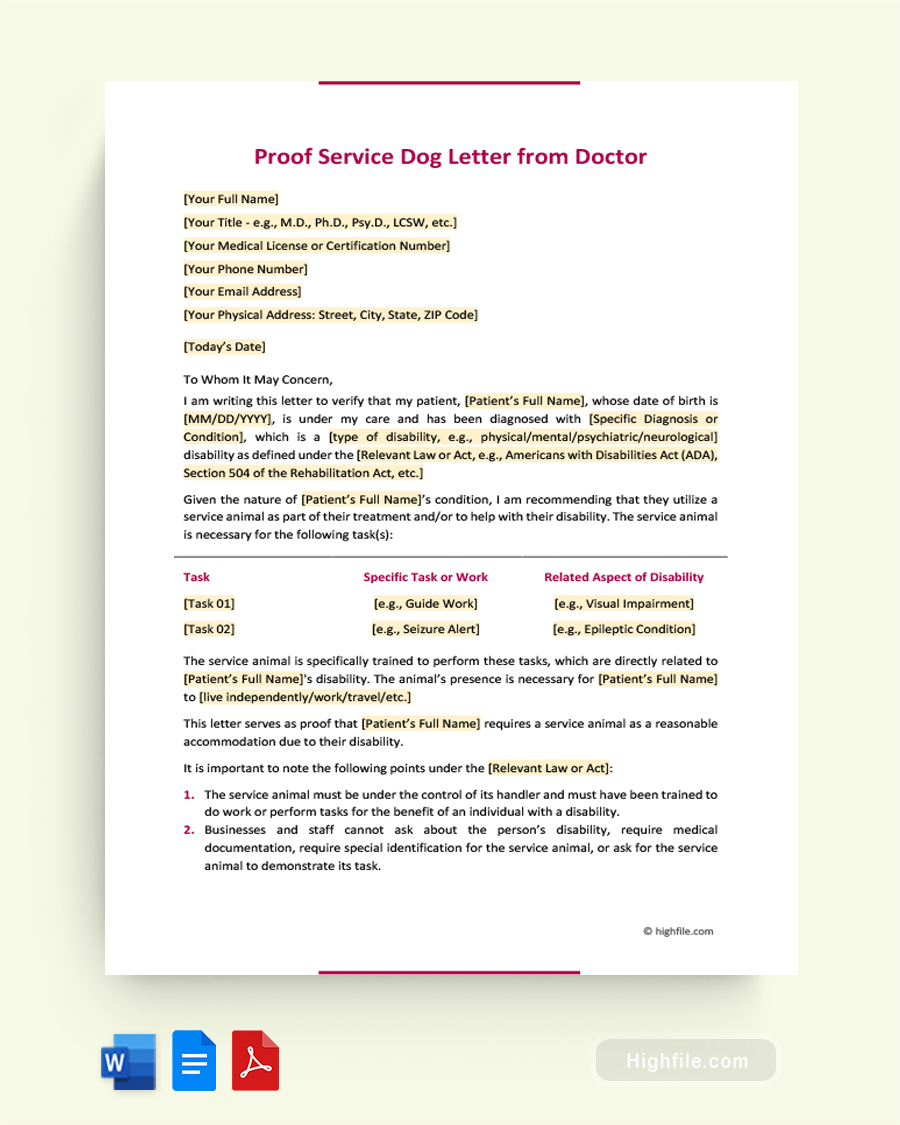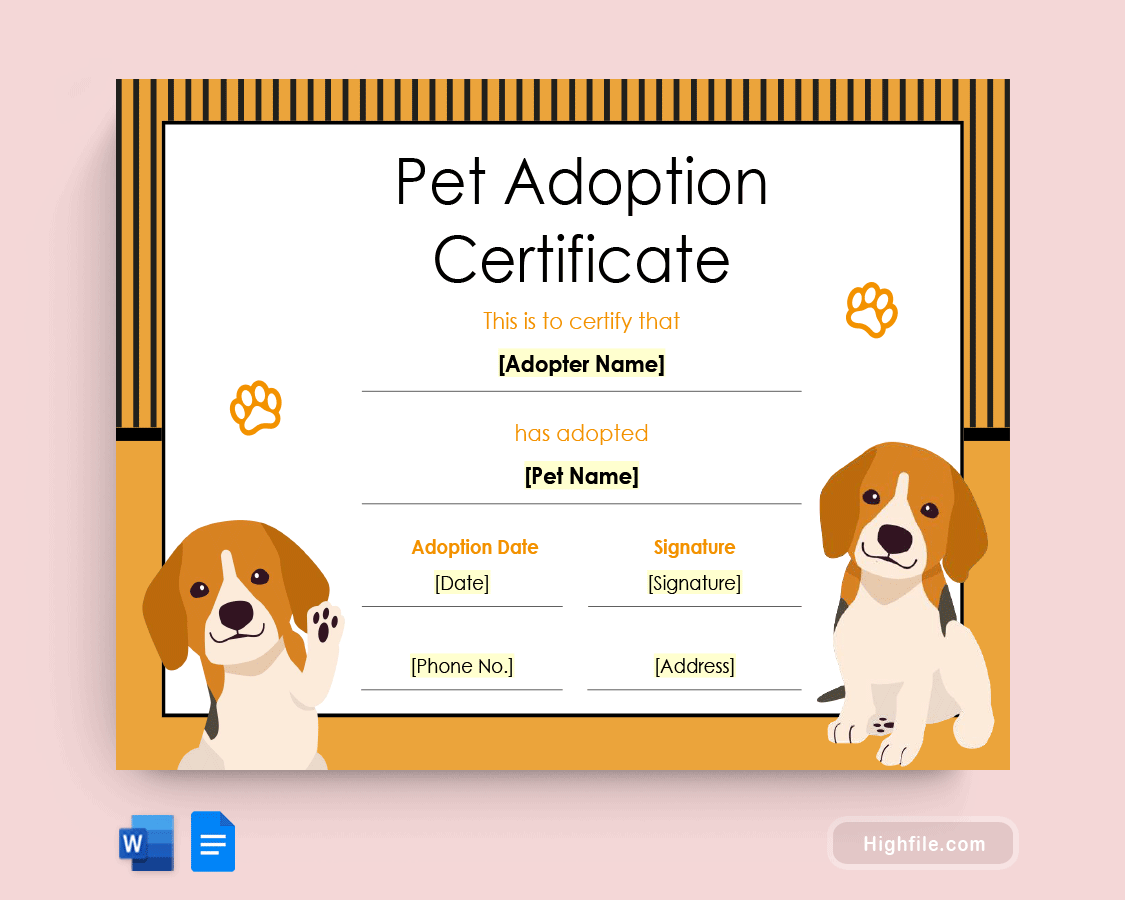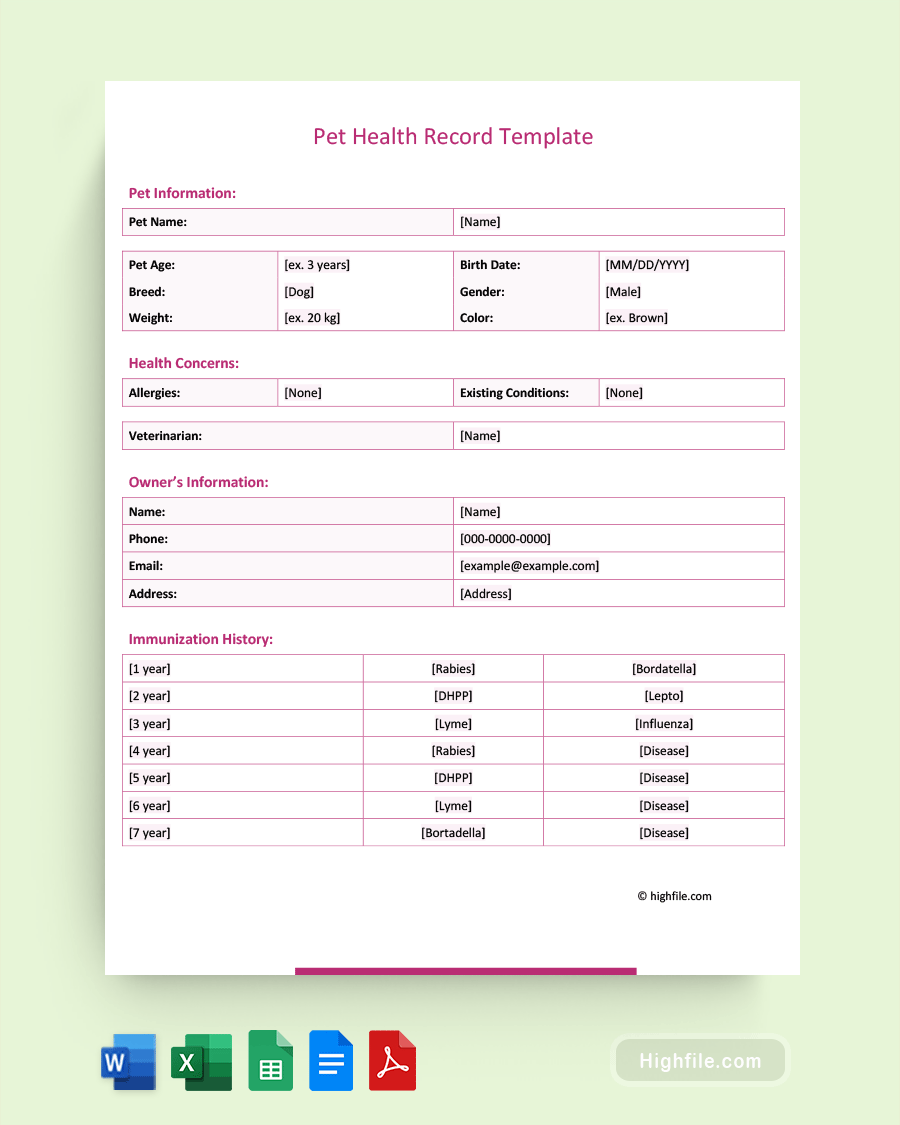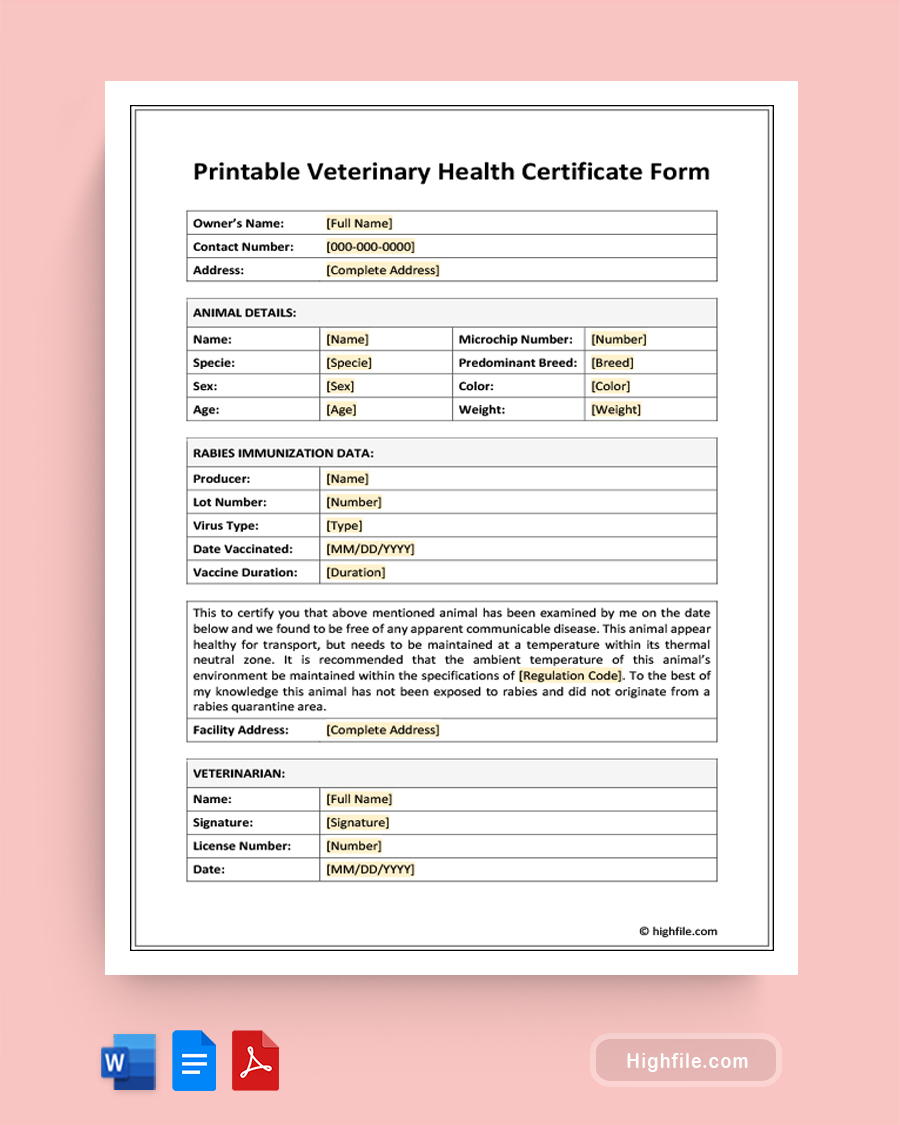Having a dog shot record is very important for your pet’s overall health and safety. Vaccinations are a vital part of preventive health care. They help protect pets from severe and potentially life-threatening diseases. Vaccinating your pet regularly is one of the best ways to help ensure their continued good health. Vaccines can also help protect other pets and humans from contact with contagious illnesses that pets may be carrying.
A dog shot record helps provide a detailed history of the vaccines your pet has already received to help maintain your pet’s immunity levels, plan for future vet visits, and communicate crucial health information with your vet, pet sitter, or other people who need to know. Many vet offices provide these records for you since many areas require a vet to complete and sign the document to make it valid. However, non-veterinarians can also print them at home. By choosing a high-quality dog shot record template, you can easily create the document you need in just a few minutes and know it will include all the correct data.
What Is Dog Shot Record?
A Dog Shot Record is a document that tracks the immunization and preventive treatments that a dog has received. This record is vital for ensuring that your dog is up to date with vaccinations and other preventative treatments, such as flea and tick control. It also allows veterinarians to quickly review a dog’s history if it requires medical attention. Dog Shot Records typically include the type of vaccine, date of administration, and the name of the administering veterinarian.
What Is a Dog Shot Record Template?
A dog shot record template is a form that creates an outline or framework for the dog shot record. On these sheets, you’ll find space for all the essential details you need to fill out and update in order to keep a current record of the dog’s shots. Since dog shot record templates are professionally designed and researched, they are an efficient and straightforward way to ensure you always have the health information you need on hand.
Essential Elements of Dog Shot Record Template
The essential elements of a dog shot record template are designed to make the process easy and fast. Below is an outline that shows what to expect on the form and why you need it. Additionally, we’ll include some optional categories you can add for a complete record.
- (Optional if provided by a veterinary office) Name and Logo of the Practice- This standard practice shows where the document originated.
- Form Title- The title is always in large, bold print and clearly shows the document’s purpose.
- Dog Information- This should show the pet’s name, age, breed, color, owner name, and contact information. It can also include the name of the regular vet and when/if they were spayed or neutered.
- Picture- A current picture of the dog should go beside its basic information. Doing this prevents confusion in case two similar dogs are present on the same day.
- Recommended Immunization Schedule- The recommendation helps pet owners plan for future vaccinations. Use a simple chart with the correct age range for each shot, a recommended shot, and a tertiary column for optional additional immunizations.
- Immunization Record- The record should list when a shot was given, including space for future shots and the vet’s name who gave the vaccine.
- (Optional) Notes- You may leave space for the vet to include notes about reactions, pet responses, behavioral quirks, or other vital information.
- (Optional but Recommended) Additional Treatments- This is where the veterinarian would indicate any other treatments the dog received at the same time as their shots.
- Veterinarian Name, Date, and Signature- This shows who the issuing vet was from the first set of shots but may not reflect every veterinarian who has ever given the dog shots.
How to Use a Dog Shot Record Template
Using a dog shot record template is simple. You download the file and open it in a writing program of your choice, such as Word, Excel, PDF, Google Docs, or Sheets. These forms are designed to be widely compatible and easily modified. Once you have the template, add your client’s specific information to the outline where it’s indicated to create a record. Follow the steps below to use your template.
- Download the template. This can be done by clicking on the download button.
- Open it in a compatible writing program.
- Add owner information and the dog’s details where it’s indicated.
- Make a copy to take with you and one to keep at home.
- Save a copy online or on a hard drive.
- Bring the record to vet appointments.
- Update the record every time the dog has a shot.
Tips for Keeping Your Dog’s Shot Record Up to Date
Keeping your dog’s shot record up to date isn’t difficult. The trick to staying on top of it is ensuring you always have a copy around when needed. Follow the simple tips below to help ensure you always have current data on your dog’s shots.
- Immediate and Always: Any time your dog has shot, immediately update the shot record. You can do this in the vet’s office before you leave.
- Make Duplicates: Don’t just print a single copy of your dog’s shot record. Instead, keep one with your other vital documents and a second copy in a folder inside a to-go bag for vet visits. Whenever you update the record, replace both copies with the new information. One of the nice things about using a template is that you can modify it in moments and reuse it as many times as you need, including creating records for multiple dogs.
- Schedule Regular Vet Visits: Take your dog to the vet for regular checkups and vaccinations at least once a year. This way, your vet can review your pup’s shot record and ensure all necessary vaccines are up to date.
- Use an Online Tracker Too: Online vaccination tracking programs are a great way to keep track of your dog’s vaccines in one place. When you sign up, you can enter your pup’s information and what shots they’ve received. The program will then remind you when it’s time for a booster.
- Make a Vet Bag- Use an old purse or backpack to assemble a quick and easy to-go-bag for when you visit the vet. Include a toy your dog enjoys, some treats, and a folder with copies of all their medical history, including their shot record. Remember to include a pen or pencil to write anything new, like recording current shots. Grab the bag whenever you head out to a vet appointment, so you and your pet will have what you need. Don’t store the pack in your car where it can get hot or freeze, as this could result in the pen exploding all over the inside of the bag.
Pros and Cons of Electronic Vs. Paper Dog Shot Record Template
Whether you choose an electronic or paper dog shot record, you’ve taken a huge step toward responsible pet care. However, it still pays to know how the two stack up side by side. We’ll break down the two styles so you can make an informed decision about which one you need.
- Storage: Electronic is easier to store since you can’t lose a digital copy, especially in the cloud. However, you can still lose it because your data can be corrupted. Meanwhile, a physical copy can be lost or damaged. However, it’s easy to print another.
- Accessibility: A physical copy is superior in this respect because you can always put your hands on it, even if you’re away from a computer or your phone. The only con, in this case, is losing the copy, and printing another is easy.
- Update ability: A physical copy is better for easy updating as you can hand it to the vet and have them write the information on the sheet immediately. The cons are all connected to digital copies since it’s (slightly) more challenging to access.
- Templates: Both electronic and physical dog sheet record templates begin online and are modified on a computer. The difference is how you use them after turning them into a completed document.
- Conclusion- We recommend having both a physical and digital copy of your dog shot records and a purely digital copy of the template since that’s how it’s intended to be used. Fortunately, with our dog shot record template, this is as easy as completing the form, printing one or two copies, and saving a third to a hard drive or the cloud.
- Pro Tip For Veterinarians- choosing which style you prefer in your office and issuing physical or digital forms can help you avoid wasted time and make the treatment process easier for everyone, including the pets.
FAQs
To help veterinarians and pet owners, we’ve answered some of the most frequently asked questions about this topic. Below you’ll find out more about over-vaccination, treatment schedules, what to do if your dog misses their shots, and plenty of other helpful information to help keep your canine companion healthy and their shot records up to date.
You should update your dog’s shot record annually or every time they need shots, whichever is more frequent. Every veterinary visit should include an updated shot record, including rabies and other vaccines your pet is recommended to receive. It is best practice to keep the records up-to-date to quickly provide proof of vaccinations when pet licensing is required or for travel purposes.
Dogs’ recommended vaccination and treatment schedule varies depending on age, lifestyle, health status, and geographic location. However, some essential vaccinations and treatments are typically recommended for all dogs.
Puppies: Most puppies should receive a series of three core vaccinations, starting at 6-8 weeks of age. This includes a Distemper/Parvo combination vaccine, a Rabies vaccine, and a Bordetella (Kennel Cough) vaccine. Depending on the area in which you live, your veterinarian may also recommend additional vaccines such as Leptospirosis or Lyme Disease.
Adult Dogs: The recommended vaccination and treatment schedule for adult dogs is an individualized plan that should be determined by a veterinarian based on your dog’s specific needs. Generally, adult dogs should receive booster shots of core vaccines every 1-3 years, depending on the vaccine and your dog’s lifestyle. Core vaccines include rabies, distemper, parvovirus, and adenovirus. Non-core vaccines may be recommended depending on your dog’s lifestyle and geographic location. These include vaccines for Bordetella, Lyme disease, Leptospirosis, and Canine Influenza Virus.
Elderly Dogs: elderly dogs should receive annual vaccines for distemper, parvovirus, parainfluenza, and rabies. They should also be tested for heartworm and other parasites every year. Additionally, elderly dogs should receive regular exams from a veterinarian to monitor changes in health and identify any potential issues earlier.
Yes, it is vital to keep a separate Shot Record for each of your dogs. This is because each dog may have different vaccination requirements and may need to be vaccinated at different times. Keeping a separate Shot Record for each dog will help you track which vaccinations have been given and when they need to be given again. Additionally, having a different Shot Record for each dog can help you quickly identify any potential health issues that may arise in the future.
If your dog misses a vaccination or treatment, it may be at risk of contracting a preventable illness. Depending on the type of vaccination or treatment, they may not be able to receive it at a later date, or the effectiveness of the vaccine could be decreased. Also, if your dog is exposed to a disease before the missed vaccination or treatment, it may be more susceptible to catching it. If you think your dog has missed a vaccination or treatment, it’s important to contact your veterinarian as soon as possible to discuss potential risks and next steps.
It is best to use a pre-made dog shot record template. Professionally designed templates offer high-quality, customizable designs to ensure your documents are well-organized and look professional. Furthermore, professionally designed templates are compatible with various PDF, Word, and Excel programs. Additionally, pre-made templates can quickly and easily add the correct information to ensure accuracy and up-to-date record keeping. Taking advantage of these features eliminates the possibility of making mistakes when creating your own DIY template.
It is possible to over-vaccinate your dog. The dangers of over-vaccination include the risk of serious side effects, the risk of immune system overstimulation, and even an increased risk of certain diseases. It is essential to consult with your veterinarian to determine the appropriate vaccine schedule for your dog based on its age and health history. If a particular vaccine is not indicated for your dog, then there is no benefit in giving it, and it can be harmful. Over-vaccination can also lead to the production of antibodies that can interfere with the effectiveness of certain vaccines, leading to mutations or even the creation of new viruses.
Final Thoughts
A dog shot record is a document that records the vaccinations and other medical treatments a dog has had. The form should include the type of vaccine and when it was given, along with any other treatments, such as worming medications, flea and tick preventive medications, or other medications. It should also include any illness or injury the dog has had and any surgery or medical procedures performed. In some cases, it is also required for boarding or grooming facilities as part of their admission process. These forms are usually provided by the first vet who gives a shot to the dog, but owners can print out their own forms if they prefer, so long as the vet fills them out. Using a dog shot record template ensures that your canine companion’s vaccines are always easy to access and readable so anyone can understand them at a glance.