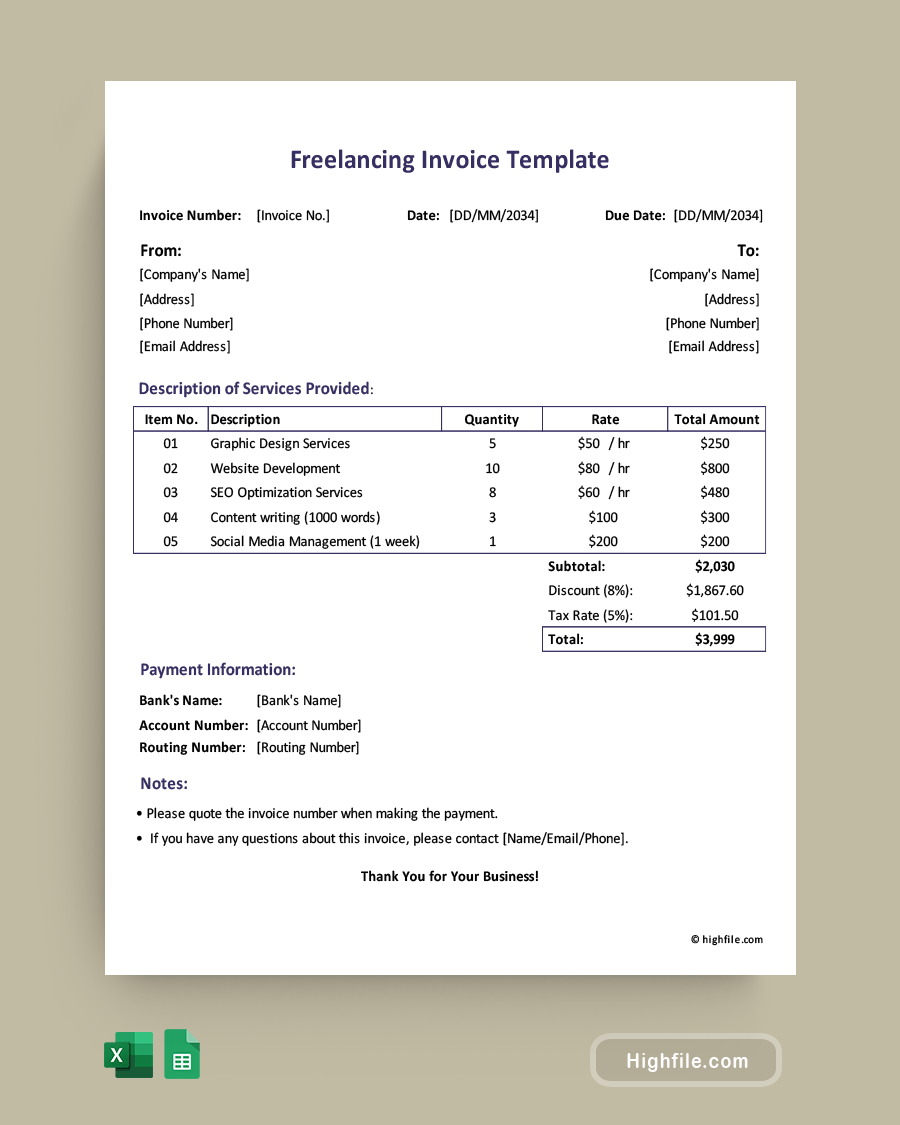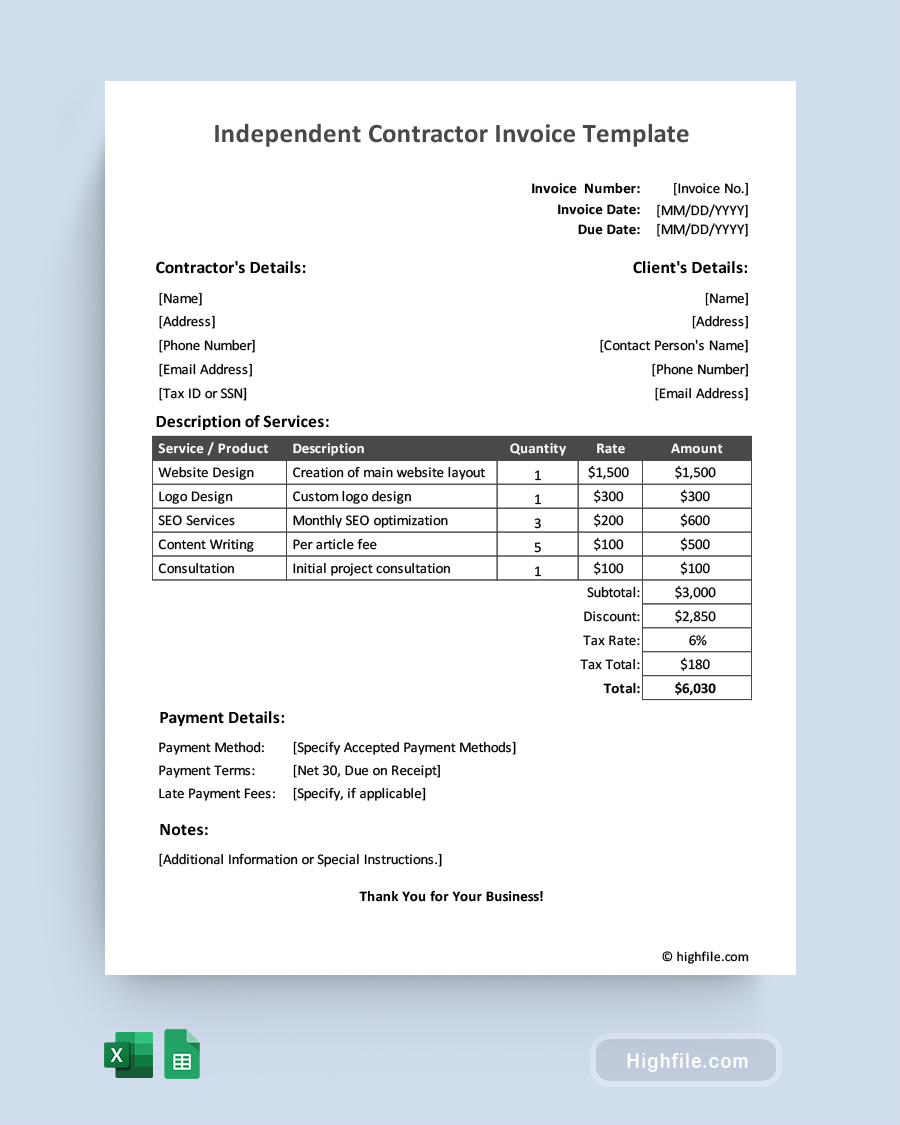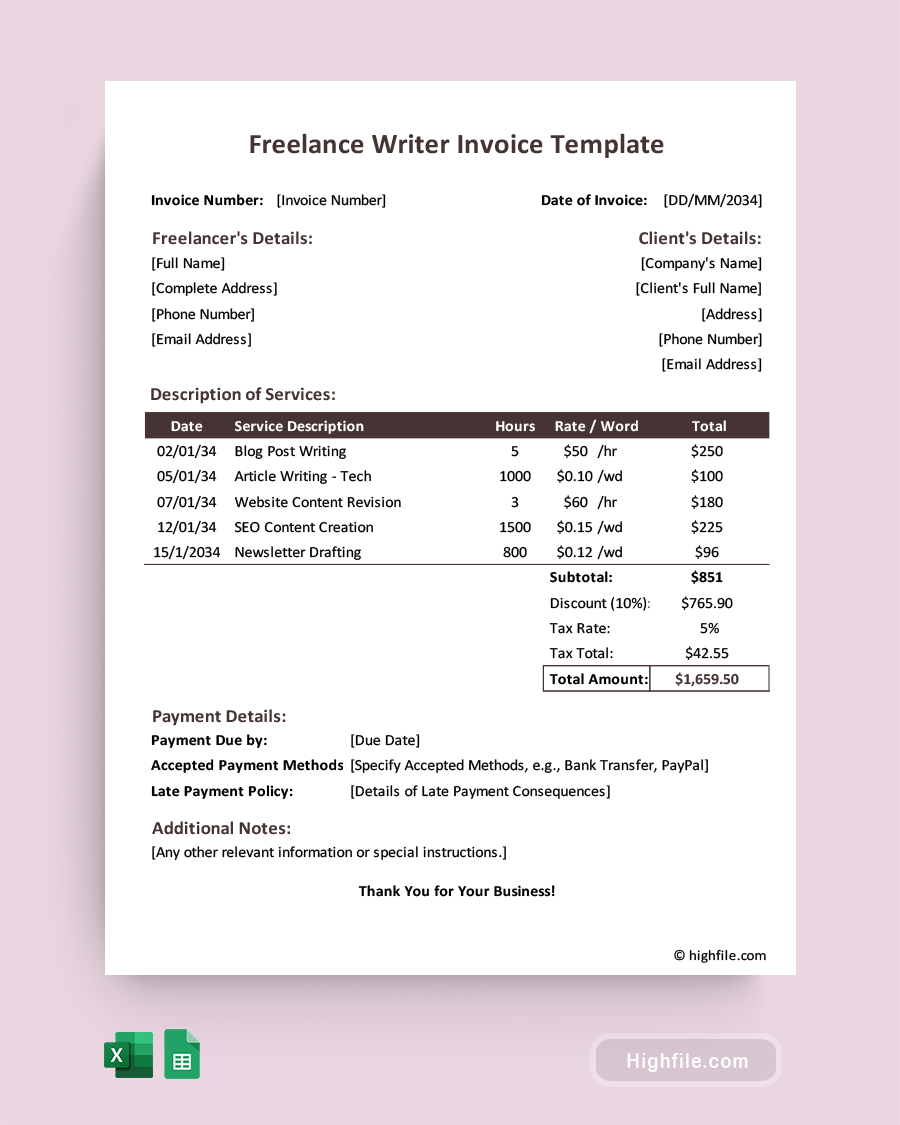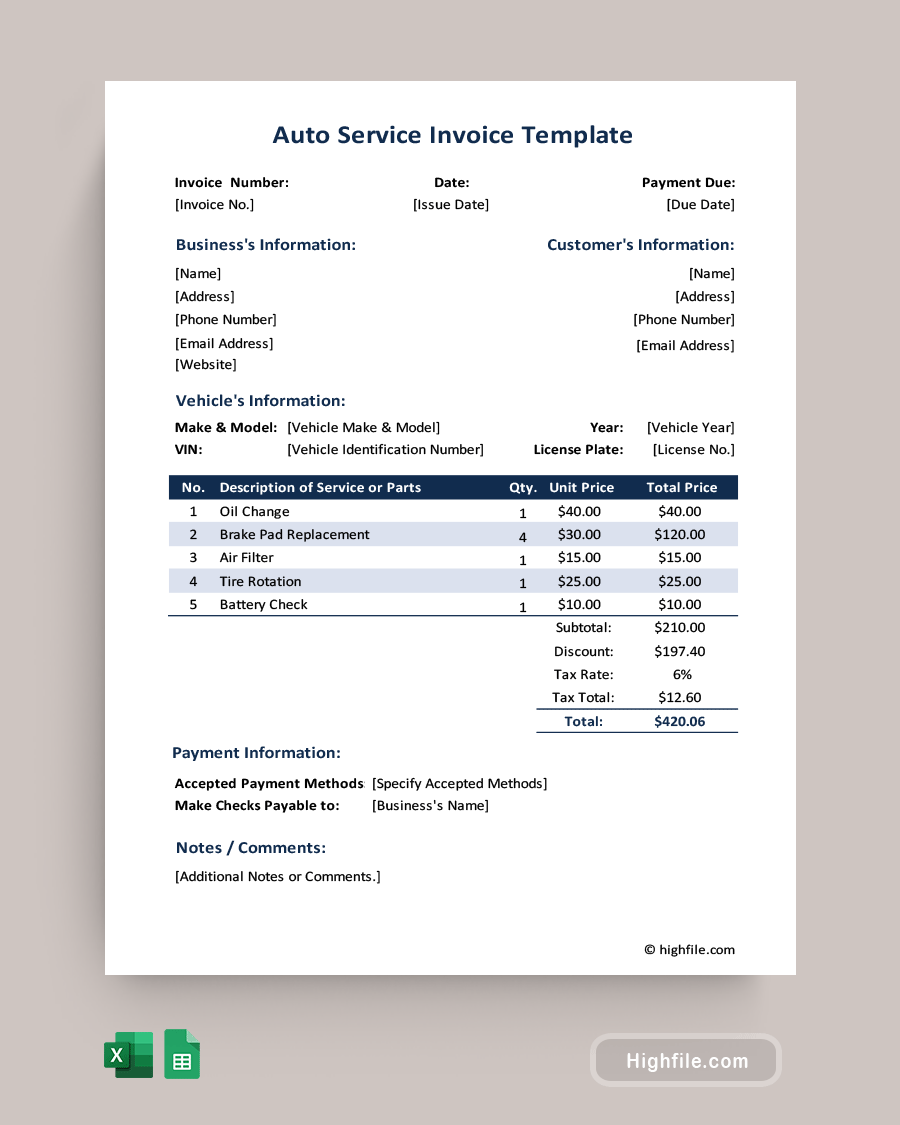A Recruitment Tracker is an essential tool for businesses when hiring new employees. It allows companies to track and monitor their recruitment process and provide valuable insights into the success of their recruitment campaigns. A Recruitment Tracker can help companies save time, money, and effort during the recruitment process while improving the quality of the candidates they hire. Businesses need a recruitment tracker dashboard to effectively manage every step of their recruitment process. It can track information about job descriptions, job postings, applications, interviews, assessments, candidate pipelines, and more. In this article, we’ll teach you everything you need to know to implement a recruitment tracker.
What Is a Recruitment Tracker?
A recruitment tracker is a form, software, or application designed, or a dashboard in Excel, Google Sheets, or other formats to streamline the process of tracking potential job candidates and monitoring their progress throughout the recruitment process. It provides an efficient and organized way to monitor each candidate’s status, from initial contact to onboarding. The tracker allows recruiters to quickly identify the best candidates, follow up with applicants, and stay organized throughout the hiring process. Additionally, it can be used to track job postings, interview schedules, time-to-hire metrics, and more.
How does a Recruitment Tracker work?
A recruitment tracker dashboard is a tool used to monitor and manage the entire recruitment process from start to finish. It is designed to help recruiters and hiring managers organize, track and evaluate applicants more efficiently. The recruitment tracker has several key features that enable it to track the progress of a recruitment process. For example, it stores data about applicants, like contact information, resumes, and job applications. This information can be accessed quickly and easily for review or further assessment. The recruitment tracker also offers a variety of tracking tools, such as applicant tracking, job search, and job alerts.
Pro Tips for Better Recruitment Tracker Use
Merely having a recruitment tracker isn’t enough. This tool can help you in many ways if you’re savvy about using it. In addition to tracking information about potential employees, you can do several other things with this data. Here are our favorite tips for better recruitment tracker use.
- Analyze- Look for patterns over time. Doing this helps you assess the talent available in your area and better target people with the skills and abilities you value most.
- Review- Instead of just ‘checking in’ on your data, set up weekly or monthly reviews and dive deeper into what the information tells you. Is your strategy working? Is there something you need to know that you’re not asking? How can you adjust your metrics to reflect your company’s needs better?
- Focussed Metric Use- Make sure the metrics you are using are the ones your company needs. You can easily tailor these to help better both the quality of recruits you find and how you locate them. Please keep track of where they heard about the job opening and which strategies work best.
Essential Elements of a Recruitment Tracker
The essential elements of a recruitment tracker are threefold. You need tables for Interviews, the Tracking Sheet, and Candidate Information. Below we’ll detail each table with a brief overview of the categories they need to be effective.
Interviews
The interviews section details who has been interviewed, how it went, and how qualified the person is for the job.
- Candidate Name- Ensure you get a full legal name to avoid confusion.
- Status- Have they been interviewed yet?
- Overall Score- Using a basic five-star system can help you tell who is most qualified at a glance.
- Interview Date- This is either the completed or future scheduled date.
- Interview Type- Who interviewed them, which department, and for what job?
- Interviewer- Make a note of who is doing the actual interview.
- Assessments- Only some companies use skill assessments, but if you do, keep a link to the copies of their skill assessments here.
- Notes- Notes should come from the interviewer and include basic things like their attitude, timeliness, and other important thoughts.
Tracking Sheet
The tracking sheet is an overview of all the people who have applied, anyone who has been hired or rejected, and where the candidates are in the process.
- Candidate Name
- Status- What part of the hiring process is this candidate? For example, have they filled out the application yet, or are they done interviewing and considered a worthy candidate?
- Score- Use the same scoring system throughout, such as the five-star system described above.
- Contact- Note the type of contact here, such as applied or recommended.
- Position- Which job is the candidate looking for?
- Notes- Add a quick summary of their merits and flaws, as noted in the interview.
Candidate Information
Candidate information should give you more data about the candidate, such as their address and social media profiles.
- Position- What job did they apply for?
- Name
- Discovery- How did they hear about the job?
- Resume- Link to a copy of their resume
- Cover Letter- Link to a copy of their cover letter
- Avail. Start Date- When can they start if hired?
- Application Date- When did the application come in?
- Social Media- LinkedIn is the most common, but some companies also check Facebook and other sources to learn about the candidates.
- Contact Information and Birthdate- You’ll need their DOB, address, email, and phone number. These can be separate columns.
- Contact- Note the type of contact again. You should also note whether they were a walk-in, call-in, online application, or email for an interview date.
Important Note: A Recruitment Tracker is a superb tool for centralizing and tracking all your hiring data, but it’s not the only part of this process. It would be best to use your Recruitment Tracker with other tools and high-quality interviews. In the hands of the right managers and HR department, a Recruitment Tracker is essential, but it’s also vital to ensure that everyone understands how to use it and their role in the hiring process for it to be effective.
Best Practices for Using a Recruitment Tracker
A good recruitment tracker can help keep your business running, but you must use it well. Here we’ve identified the best practices for using a Recruitment Tracker, so you know how to get the most out of it from the beginning.
- Customize- A template’s overall adjustability is one of the best things about it. You can change the metrics you are collecting. Make the tracker your own. You can download and use our free recruitment tracker dashboard template in Excel and Google Sheets.
- Be Consistent- All the data you have needs to be uniform. Ask every candidate the same questions, collect the same core data, and always input it the same way. Doing this avoids confusion.
- Know and Adjust Your Metrics- It is vital to identify the metrics that matter to your business and ensure they are included in your tracker. For example, you need to ensure you have good diversity and a wide array of skills in your employees, but you also have to consider where employees are coming from in terms of your overall strategy, how long the recruitment process is taking, and more. Make the metrics work for you by collecting the data you need upfront.
- Leverage Data- A page of information is only meaningful if the person reading it can take decisive action based on what they read there. Ensure your HR department uses the metrics and information you’ve collected on your recruitment tracker to make intelligent decisions.
- Share Information- The data on your recruitment sheet should be seen by all the stakeholders. Take the time to make sure that everyone involved in the hiring process knows what this is, where to find it, and how best to use it.
- Update Regularly- Old, outdated information isn’t going to help you as much as current data. Applicants will move on and find other employment. Take the time to update your tracker daily or weekly throughout the hiring process.
- Keep a Record- Old data does have one use. Keep a record of all the potential employees you didn’t hire. Not only will this help you if someone reapplies, but it can be a source for future recruitment if you fill all the positions now but need other, equally qualified employees later.
FAQs
Integrating a recruitment tracker can make hiring the right staff much more manageable. To help you use this excellent tool to your best advantage, we’ve answered the most frequently asked questions about this topic below. You’ll find plenty of information about security, updating, and other helpful facts here.
Some common challenges with using a recruitment tracker include:
ᐅ Data accuracy: Recruitment trackers can be prone to data entry errors, leading to inaccurate or incomplete data. Regrettably, this can lead to decisions based on wrong or missing facts.
ᐅ User adoption: Recruitment trackers require users to learn how to use the system, which can be challenging for some users. Ensuring that users are adequately trained and understand how to use the system correctly is crucial.
ᐅ System integration: If the recruitment tracker is not integrated with other systems, such as HR or payroll.
The frequency with which you update your recruitment tracker will depend on your organization’s specific needs. Generally, however, updating the tracker at least once daily is recommended. Doing this will ensure that all data remains accurate and up-to-date and that any changes are reflected immediately. Additionally, depending on the type of tracker you use, you may also need to log in daily to view new applications and respond accordingly.
Data security and confidentiality in a recruitment tracker are essential to protect applicants’ privacy and ensure that the data is not misused. Here are the three most important steps you can take to safeguard the security and confidentiality of the data in your recruitment tracker:
ᐅ Use Strong Passwords: Ensure all users have strong passwords that are difficult to guess. Passwords should be changed regularly and should not be shared with anyone.
ᐅ Change Passwords Regularly: Don’t pick a password and leave it forever. Instead, set a reminder to change your passwords at least every 1-3 months.
ᐅ Use Encryption: Encrypting data ensures that it is unreadable to anyone who does not have the encryption key. This will help protect the data from hackers and other outside influences.
Recruiters use a variety of methods to keep track of candidates. They often use applicant tracking systems (ATS) to track and store information about job seekers. An ATS allows recruiters to quickly search for candidates based on criteria such as skills, experience, and education. An ATS also tracks the application process, from the initial contact to the final decision, and can generate helpful reports for recruiters. In addition to using an ATS, recruiters may use spreadsheets, CRMs, or other software systems to track candidates. For example, a recruiter may create a spreadsheet with data about each prospective candidate.
CRM for recruiters is a candidate relationship management (CRM) system designed to help recruiters manage their recruitment process. It allows recruiters to track and store data on potential candidates, manage candidate pipelines and contact lists, manage job postings and applications, and coordinate team communication. CRM for recruiters also helps streamline the recruitment process, enabling recruiters to identify qualified candidates quickly and efficiently. Additionally, it can help recruiters gain insights into their recruiting efforts, allowing them to make more informed decisions and improve their overall recruiting process.
The best recruitment tool is a recruitment tracker. Recruitment trackers are software programs designed to help organizations manage their recruiting efforts from start to finish. They provide an organized way to track job postings, applicants, resumes, interviews, and other important information such as salary requirements and onboarding progress. Recruitment trackers can be used to manage the entire recruitment process, including advertising, screening, interviewing, and hiring. They provide visibility into the recruitment process and help organizations make informed decisions about their hiring process and candidates. Recruitment trackers can also be used to measure the effectiveness of different recruiting strategies.
Final Thoughts
A recruitment tracker is an invaluable tool for any recruitment team, providing a single centralized platform to store and manage all recruitment-related data. It can help streamline the recruitment process, making identifying suitable candidates and filling job openings easier and faster. Recruitment trackers provide a centralized database of all potential applicants, allowing recruiters to search for candidates based on their skills or qualifications quickly. This makes it easier to identify the best-suited candidates for each position and can also help identify any skills gaps in an applicant pool efficiently.