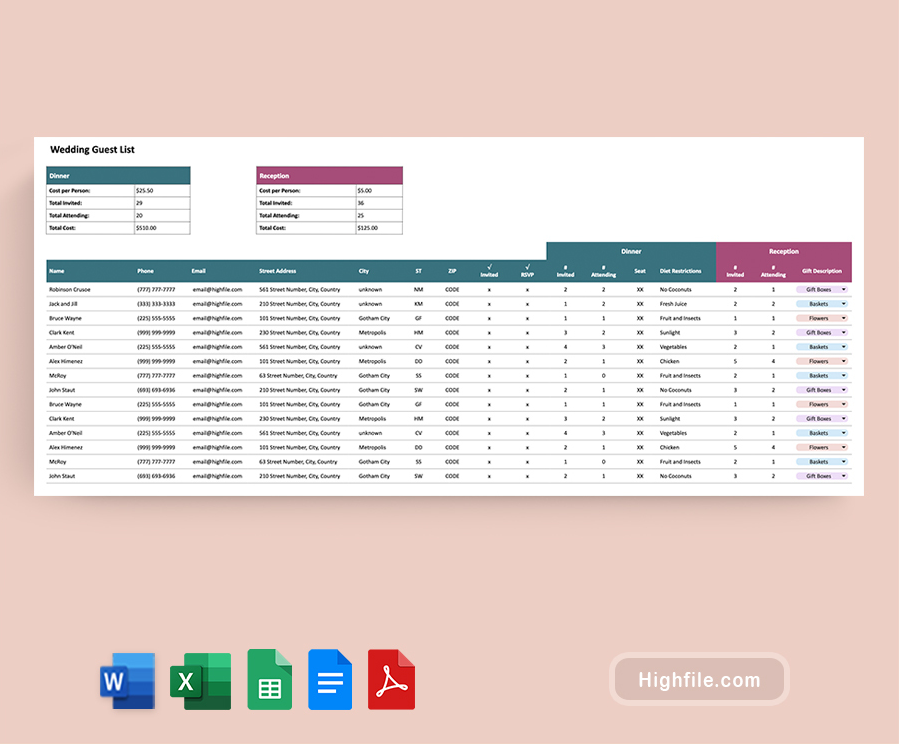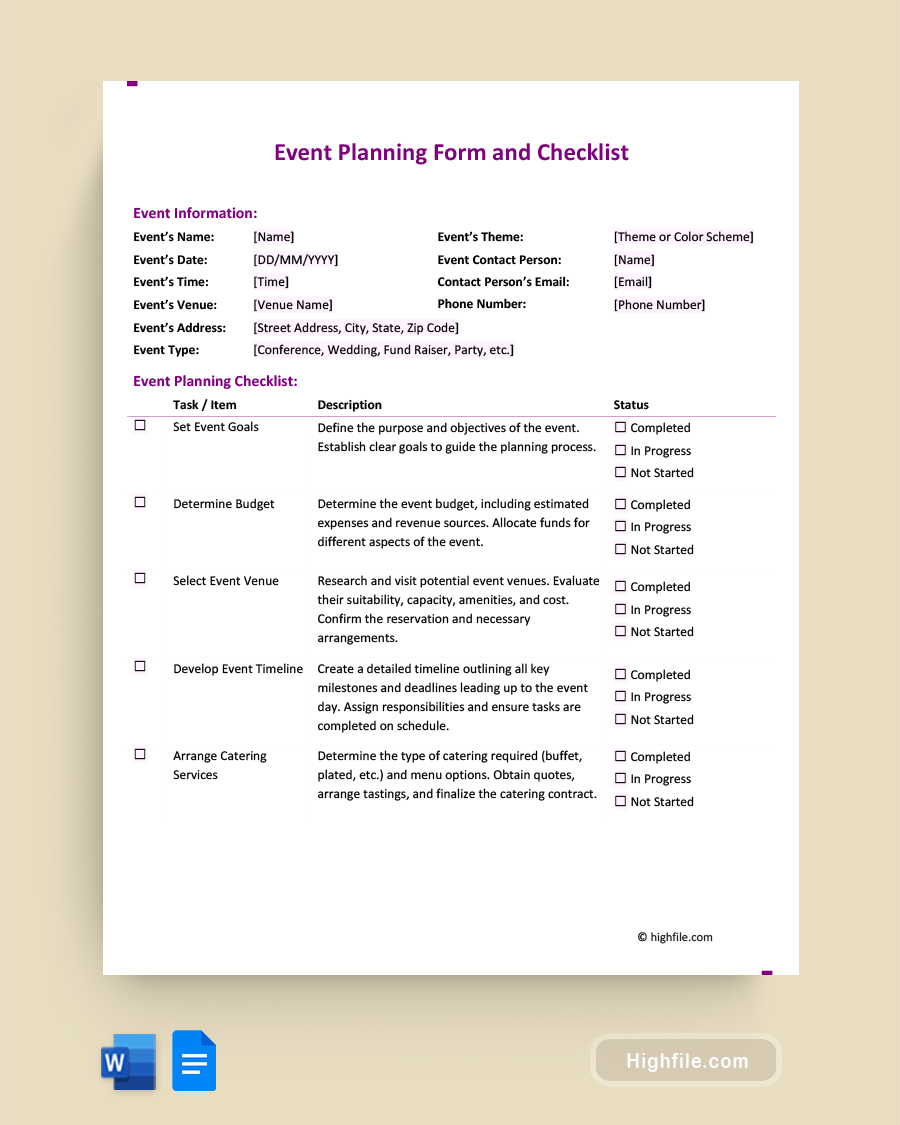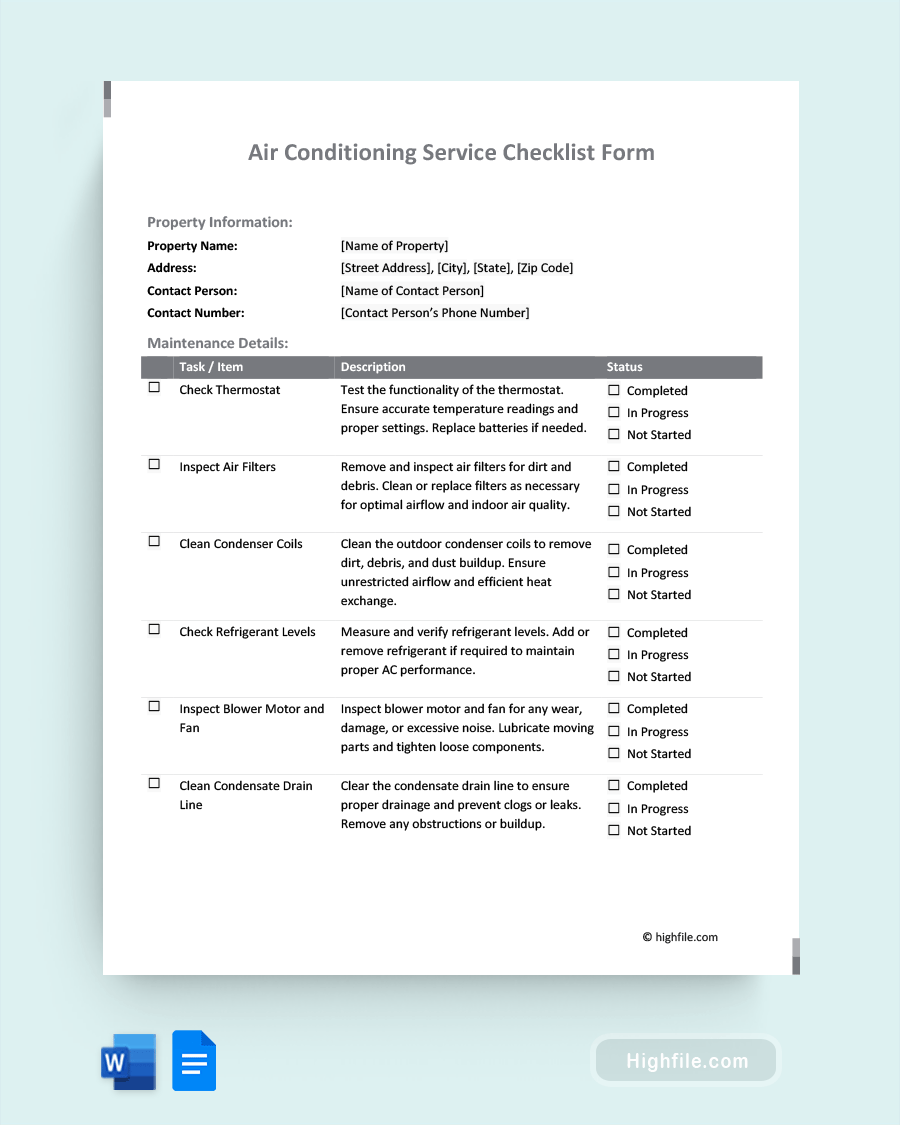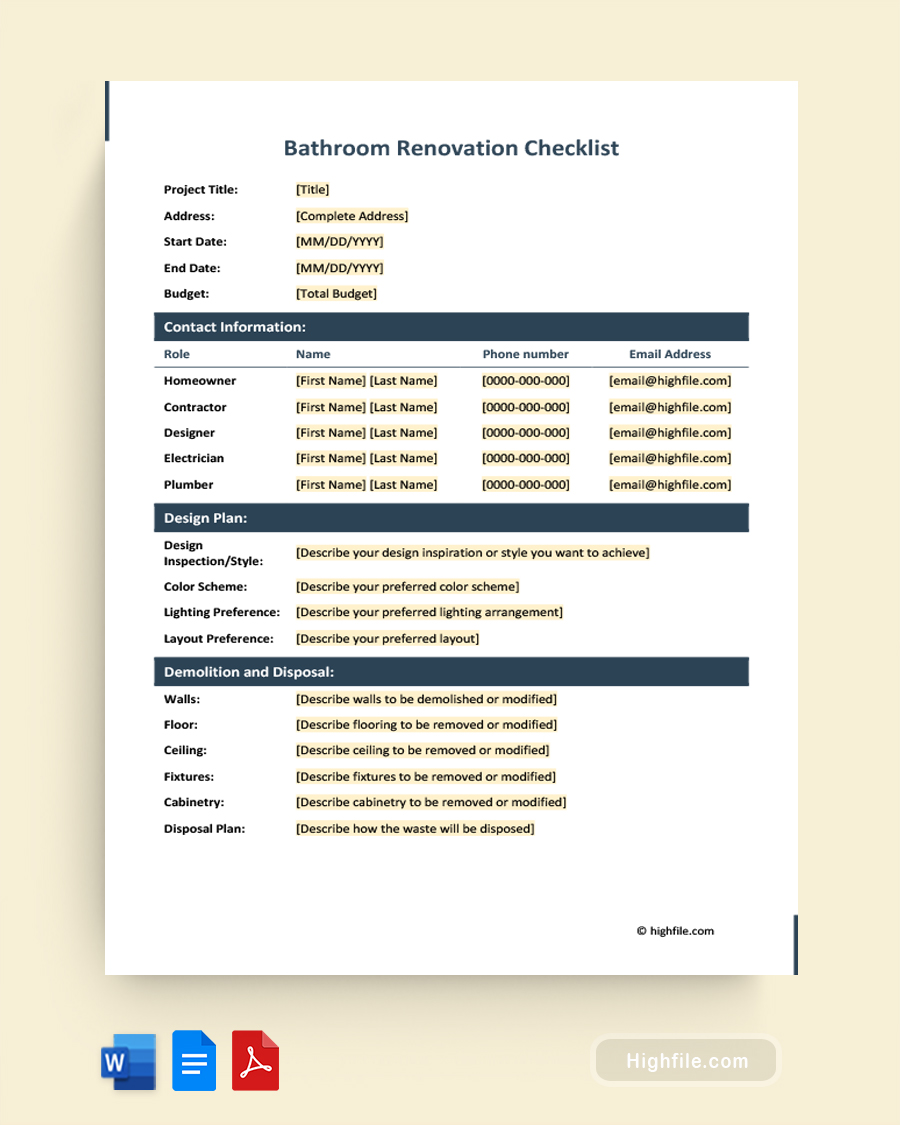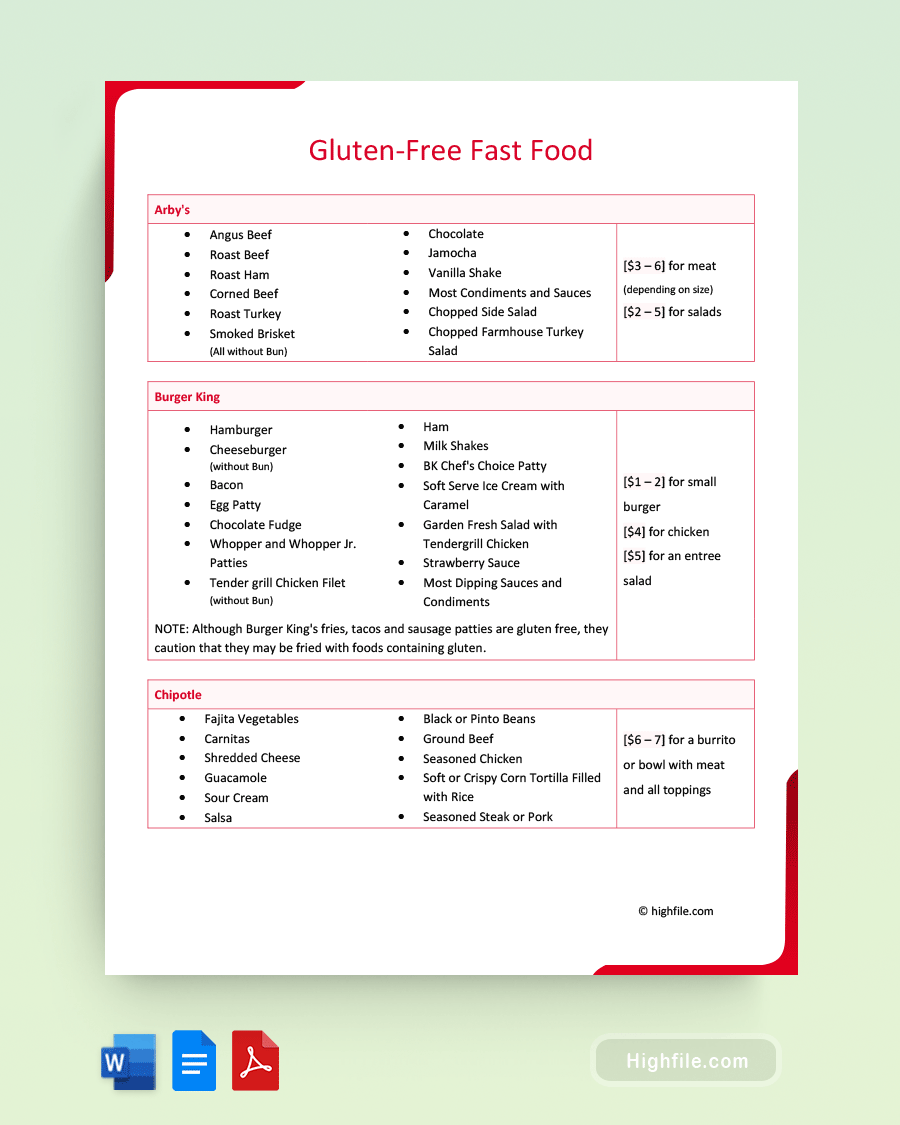Planning a wedding can be a complicated process, and creating a guest list is one of the most challenging aspects of it. A wedding guest list template is an indispensable tool for any couple planning their wedding and can help make the process smoother and more organized. It helps keep track of the guests who will attend the event, and it’s essential to have a template to make this process more manageable. A wedding guest list template serves as a structured guide for the couple, making organizing and managing the guest list easier. The template helps to ensure that no one is forgotten or overlooked and provides a clear overview of the number of guests attending the wedding. Moreover, having a template also helps to ensure clarity and communication among the couple, wedding planners, and vendors.
What Is a Wedding Guest List Template?
A wedding guest list template is a document that helps you keep track of the names, contact information, and other important details of the guests you plan to invite to your wedding. It is essential for staying organized and ensuring you remember everyone important. The template typically includes columns for guests’ names, contact information, RSVP status, and meal preferences. By creating a guest list template, you can manage your budget more effectively and ensure that your special day is unforgettable for you and your guests.
Fun Fact: The average number of guests at a US wedding is 131. That’s a lot of people to keep track of.
Why Is Wedding Guest List Template Important?
A wedding guest list is a crucial component of any wedding planning process. A wedding guest list template makes this task more manageable and efficient by ensuring that all essential information is recorded and organized in one place. Here are some reasons why a wedding guest list template is crucial for a successful wedding celebration.
- Organization: It helps to organize the guest list and ensure no one is forgotten or overlooked.
- Adaptation: It allows for easy adaptation to changes in the guest list, such as adding or removing guests or adjusting meal counts or seating arrangements.
- Clarity: It provides a clear overview of the number of guests attending the wedding.
- Communication: It helps avoid confusion or miscommunication among the couple, wedding planners, and vendors.
- Planning: It aids in planning for seating arrangements, catering, and other aspects of the wedding.
- Budgeting: It assists in budgeting for the wedding and keeping track of the overall cost.
- Courtesy: It helps to ensure that guests receive proper invitations and RSVPs, which is essential for their attendance and enjoyment of the wedding.
Important Note: Security is essential for wedding guest lists. These documents track people’s names and addresses, among other information about them. Whether you’re using a digital template or a physical copy, make sure it’s stored securely. Use passwords or two-factor authentication for computerized lists and a locked filing cabinet for physical copies.
Choosing the Right Wedding Guest List Template
When choosing a wedding guest list template, it’s vital to ensure that it meets your needs and makes the wedding planning process as smooth as possible. Here is what to evaluate when choosing the right wedding guest list template:
- Needs: Identify your specific needs for the guest list, such as RSVP tracking, meal preferences, or seating arrangements.
- Customization: Look for a template that allows for customization, so you can add or remove columns and fields as needed.
- User Friendliness: Consider the template’s ease of use and whether it’s user-friendly for you and anyone else who will be contributing to the guest list.
- Your Preferred Tools: If you have a preferred tool or software, look for a template that is compatible with that tool to make integration easier.
- Integration with Other Tools: Consider whether the template integrates with other tools or software you’ll use during the wedding planning process.
- Resources: Look for a template that provides resources, such as tutorials or guides, to help you use it effectively.
- Support: Check if the template provides support or assistance if you encounter any issues or have questions.
- Reviews: Research reviews and feedback from other users to gauge the effectiveness and ease of use of the template.
- Security: Ensure that the template is secure and protects your data and your guests’ personal information.
- Budget: Consider the cost of the template and whether it fits within your budget.
- Usability Test: Finally, before committing to a template, conduct a usability test to ensure that it works for you and meets all your needs.
Essential Elements of Wedding Guest List Template
A wedding guest list template should have numerous essential elements to keep track of your guests and their attendance. Below we’ve created a list of all the vital components. Keep in mind that you can add or remove categories and customize this template for your wedding needs.
- Title: Clearly label the template for easy identification.
- Dinner Calculations: Include a section for dinner calculations to track the number of guests who will attend the dinner and the total cost.
- Reception Calculations: Include a section for reception calculations to track the number of guests who will attend the reception and the total cost.
- Chart of Guests: This section should include the following subcategories to track each guest:
- Name: The full name of the guest.
- Phone Number: The contact number of the guest.
- Email:The email address of the guest.
- Street Address: The street address of the guest.
- City: The city where the guest resides.
- State: The state where the guest resides.
- Zipcode: The zip code of the guest’s address
- Invitation Sent: Record the date when the invitation was sent to the guest.
- RSVP Response: Record the guest’s RSVP response (Yes/No/Maybe).
- Diner # Invited: Record whether each guest is invited to the dinner.
- Dinner #Attending: Record how many people are attending from this invitation
- Seat #: Record the seat number of each guest.
- Dietary Restrictions: Note any dietary restrictions for each guest.
- Reception # Invited: Record the guests invited to the reception.
- Reception # Attending: Record whether they are attending the reception.
- Gift Description: Note each guest’s gift description, if any.
- (Optional) Additional Notes: Leave space for any additional notes you may want to add.
Pro Tip: Use the optional notes column to keep track of important but sensitive information, such as potential conflicts, accommodations, or notes for your vendors.
Tips for Managing and Updating Your Guest List
Managing and updating your wedding guest list is the best way to ensure that everything goes smoothly on your special day. Here are some tips to help make it easier and more efficient:
- Use a wedding guest list template to keep track of all the details.
- Set a deadline for RSVPs and follow up with guests who have yet to respond.
- Make sure to communicate any changes or updates to your vendors and wedding party.
- Be prepared to make tough decisions if you need to trim your guest list due to budget constraints.
- Keep track of any special dietary restrictions or seating arrangements.
- Consider hiring a wedding planner to help you with managing and updating your guest list.
FAQs
There are several ways to securely share your guest list template with your wedding planner or family members:
ᐅ Password-protected sharing: You can password-protect your guest list template and share the password only with those who need access to it. You can use a secure file-sharing service like Dropbox, Google Drive, or OneDrive, which allows you to set a password for your file.
ᐅ Encrypted sharing: You can encrypt your guest list template and share the encryption key only with those who need access to it. You can use a file encryption tool like VeraCrypt or 7-Zip, which allows you to create an encrypted file and share the decryption key with authorized users.
ᐅ Secure email sharing: You can use a secure email service like ProtonMail or Tutanota, which offers end-to-end encryption, to share your guest list template. You can also password-protect your email attachments for an extra layer of security.
ᐅ Use a secure communication app: You can use a secure messaging app like Signal or WhatsApp, which offer end-to-end encryption, to share your guest list template with your wedding planner or family members.
ᐅ Share a physical copy: If you prefer to avoid digital sharing altogether, you can print out your guest list template and share physical copies with your wedding planner or family members. Make sure to keep the physical copies secure and shred them after use.
Last-minute changes to the guest list can be stressful, but there are several ways to handle them effectively:
ᐅ Be flexible: Try to be as flexible as possible when it comes to last-minute changes. Keep in mind that unexpected circumstances can arise, and some guests may not be able to attend due to personal or health reasons.
ᐅ Set a deadline: Set a deadline for RSVPs and make it clear that you need final numbers by a certain date. This will help you plan accordingly and avoid any last-minute surprises.
ᐅ Have a backup plan: Consider having a backup list of guests you can invite if some of your initial invitees are unable to attend. This will help you avoid having empty seats at your wedding.
ᐅ Communicate clearly: Communicate any changes to your wedding planner, venue, and caterer as soon as possible. This will help them adjust their plans accordingly and avoid any issues on your wedding day.
ᐅ Be organized: Keep your guest list template up-to-date and make sure to have a system in place for tracking changes. This will help you stay organized and avoid any confusion or mistakes.
You can merge your guest list template with your partner’s, even if you have separate lists. Create a new document and copy your and your partner’s guest lists onto it. Ensure the columns are the same for both lists (i.e., guest name, address, phone number, email address, etc. Next, check for duplicate entries and remove them to avoid sending multiple invitations to the same guest. Review the combined list and edit any errors or inconsistencies. Make sure all the necessary information is included and that you haven’t missed anyone. Finally, save the merged list and share it with your wedding planner, venue, and caterer as needed.
To customize your guest list template to track additional information, such as guests’ favorite songs for the DJ playlist, you can add a new column to your existing template or create a new sheet within the same workbook. Here are the steps you can follow:
ᐅ Determine the additional information you want to track: Identify the additional information you want to track, such as favorite songs, dietary restrictions, or seating preferences.
ᐅ Add a new column: If you want to add a new column to your existing guest list template, right-click on the column header of the last column and choose “Insert a column to the right.” Rename the column header to reflect the new information you want to track, such as “Favorite Songs.”
ᐅ Enter data: Enter the information for each guest in the new column. For example, if you’re tracking favorite songs, you can enter the name of the song or artist in the appropriate cell.
ᐅ Format the column: Format the column to make it easier to read and sort. You can change the font size, color, and alignment or apply conditional formatting to highlight certain cells based on their content.
ᐅ Save the updated template: Save the updated guest list template with the new information.
Key Points
Using a wedding guest list template can provide a variety of benefits, including organization, time-saving, ease of use, and customization. By having all guest information in one place, it becomes easier to manage and keep track of important details, saving time and reducing the likelihood of errors or oversights. Templates can also be customized to meet the specific needs of your wedding and preferences while being user-friendly and integrating with other tools. Additionally, templates may come with resources, support, and reviews to aid in their use, as well as provide security and help manage costs.