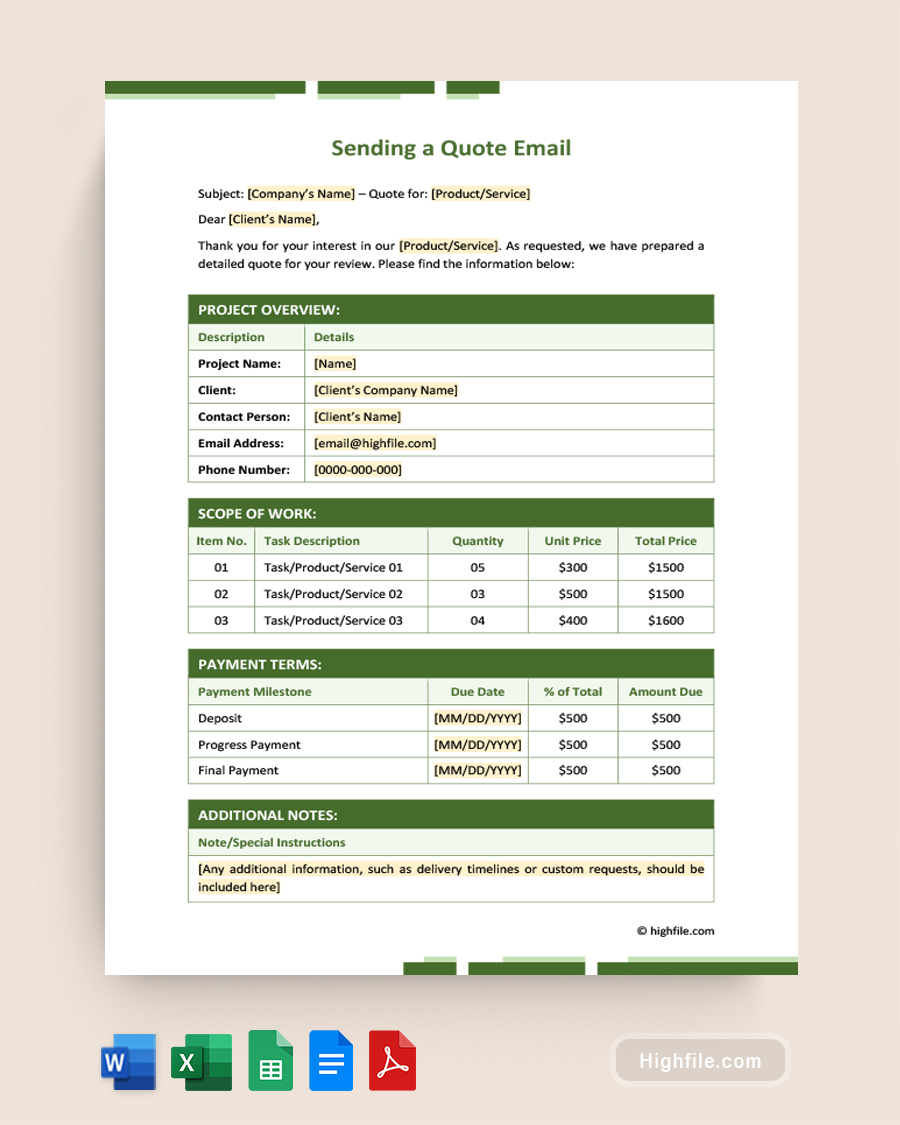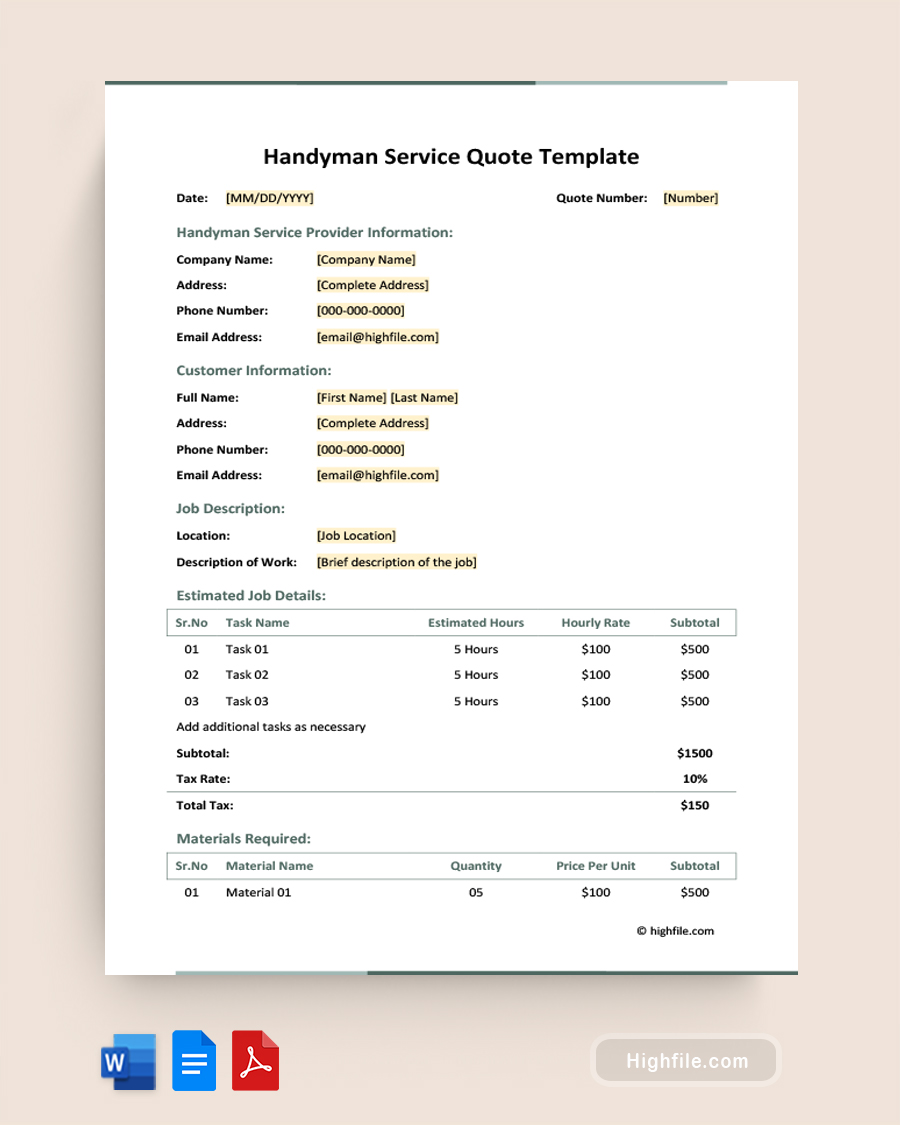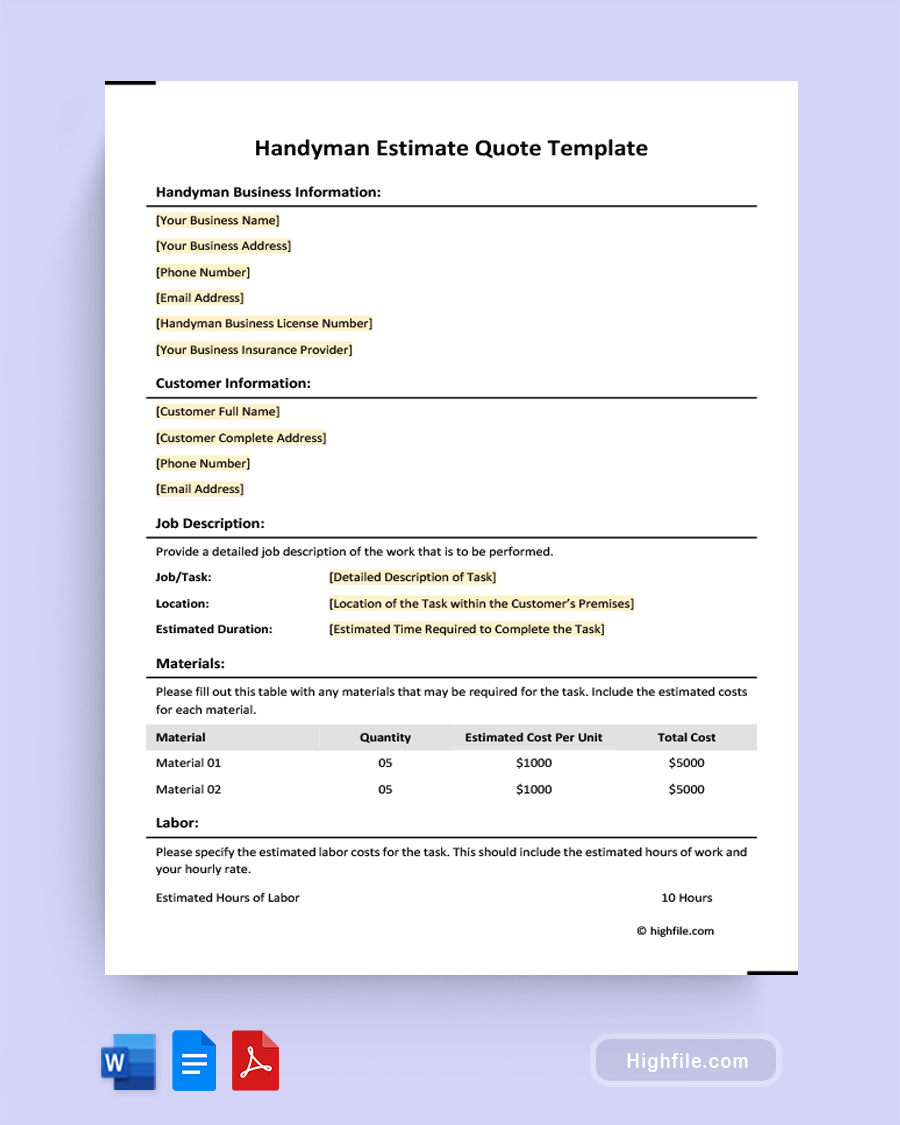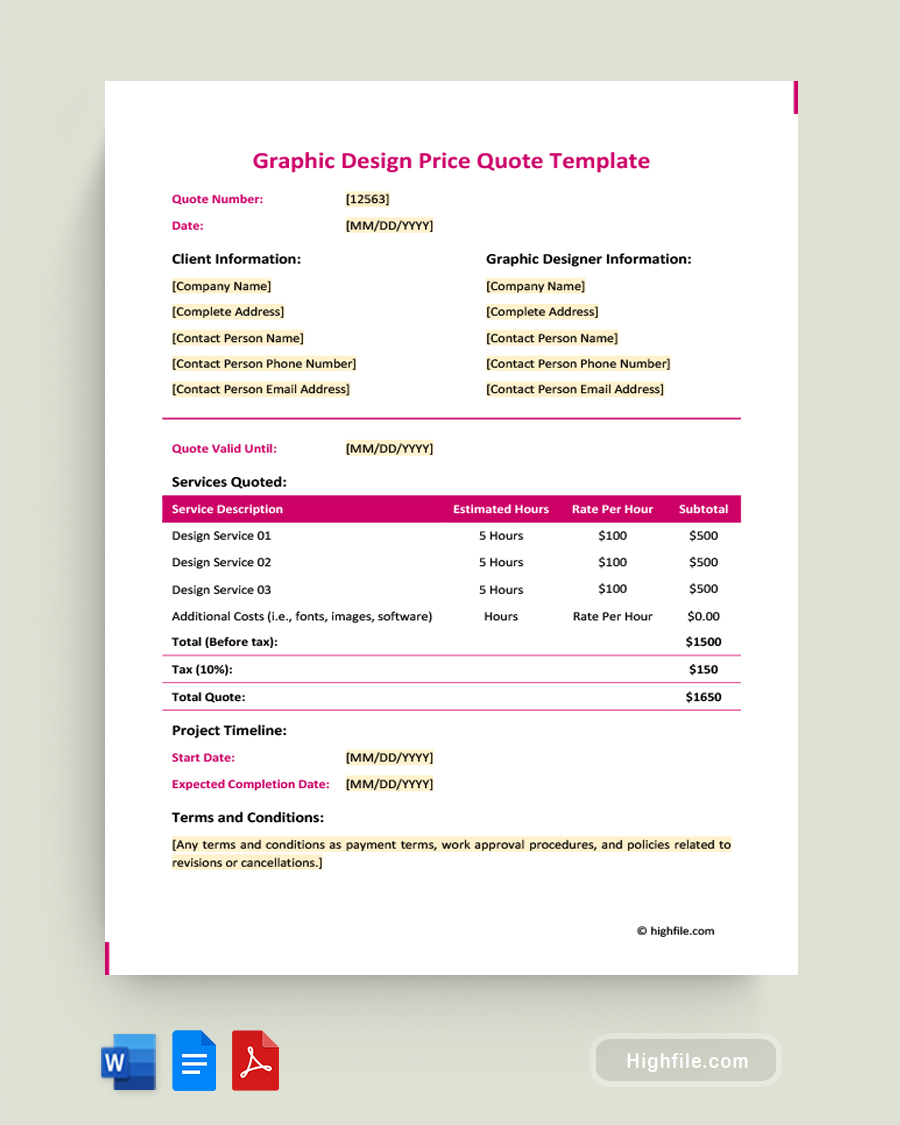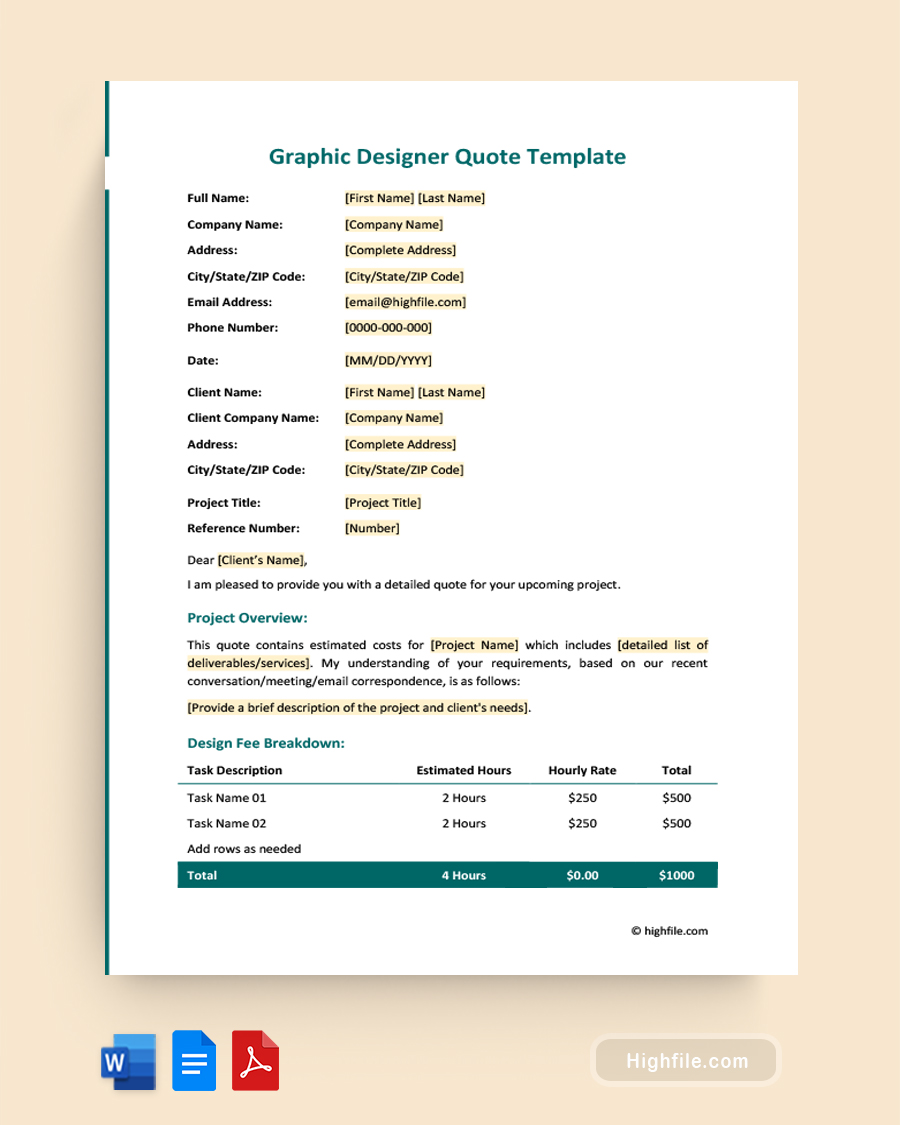In today’s fast-paced business world, it’s essential to create quotes quickly and efficiently to win potential clients. That’s where a Quote Email Template comes in handy. By using a pre-designed template, businesses can create professional, consistent, and error-free quotes in minutes. The template provides all the necessary information, such as company information, client information, and a detailed breakdown of services and costs. This time-saving approach allows businesses to respond quickly to potential clients, increasing the chances of closing deals and generating revenue. Moreover, a well-designed template enhances the professionalism and credibility of the business, leaving a positive impression on potential clients.
In addition to saving time and enhancing the professionalism of a business, you can avoid confusion and provide clear and concise information to potential clients using the same format and structure in all quotes. These crucial documents allow for customization, enabling businesses to include specific details related to each project while maintaining a consistent overall appearance. This level of attention to detail helps build trust with potential clients and improves the quoting process’s efficiency and accuracy, ultimately contributing to the business’s success.
What Is a Quote Email Template?
A Quote Email Template is a pre-written email format used to provide a formal quotation to a client or customer. This type of email template includes essential elements such as company and client information, description of the product or service, pricing, and terms and conditions. Using a quote email template saves time, ensures consistency in client communication, and presents a professional and organized approach to pricing and sales.
Fun Fact: According to a study by the Radicati Group, a technology market research firm, over 306 billion emails were sent per day in 2020. With such a large volume of emails being sent and received, having a well-designed and visually appealing quote email template can help your message stand out and leave a positive impression on potential clients.
Why Is a Quote Email Template Important?
Creating quotes for potential clients is an essential part of running a business. A Quote Email Template can be a valuable tool to make the process easier and more efficient. Here are some reasons why:
- Provides a professional and consistent format for quotes
- Saves time and reduces the risk of errors or omissions
- Enhances the credibility and professionalism of the business
- Allows for quick and easy responses to quote requests
- Increases the chances of winning new clients and generating revenue
- Provides a consistent format and style for all quotes, reinforcing the business’s brand identity.
- Helps the business respond quickly to quote requests and stay organized by tracking and managing quote communication in a centralized location.
Important Note: A Quote Email Template can be customized to reflect the unique branding and style of the business, helping to create a consistent and professional image. By incorporating the company’s logo, font, and color scheme into the template, the business can reinforce its brand identity and make a lasting impression on potential clients. This can also help the business stand out from competitors using generic or plain templates.
Essential Elements of a Quote Email Template
A Quote Email Template can help businesses streamline their quoting process, save time, and create a professional impression on potential clients. Here are some essential elements to include in a Quote Email Template:
- Subject: A clear and concise subject line that accurately reflects the purpose of the email.
- Formal Salutation and Introduction: A polite and professional greeting that introduces the quote and sets a positive tone for the rest of the email.
- Project Overview Table: A summary of the project or task being quoted, including relevant details such as the timeline, scope, and materials needed.
- Scope of Work Table: A detailed breakdown of the tasks involved in the project or task, including item number, task description, quantity, unit cost, and total cost.
- Payment Terms Table: A breakdown of payment milestones, due dates, percentages of the total, and amounts due.
- Additional Notes Section: A space to include any additional information or special instructions related to the quote or project.
- Terms and Conditions: A section outlining the terms and conditions of the quote and project, including warranty, liability, and project timelines.
- Acceptance Statement: A clear statement outlining the client’s acceptance of the quote and agreement to the terms and conditions.
- Client Name, Signature, and Date Lines: A space for the client to sign and date the acceptance statement.
- Gratitude Statement and Formal Closing: A polite and professional closing that expresses gratitude for the opportunity to provide a quote and invites further communication.
- Company Contact Information: Contact information for the company, including phone number, email address, and website.
Pro Tip: Include a personalized touch by addressing the client by their first name in the salutation and throughout the email. This can help establish a rapport with the client and make them feel valued and appreciated. Personalization can also extend to the overall design of the template, such as using the client’s company colors or adding a personalized message to the acceptance statement. By adding these personal touches, the quote email template can stand out from competitors and increase the likelihood of closing a deal.
FAQ
“Quote mail” refers to an email containing the quote or proposal sent to a potential client or customer. A business generates and sends the email message by using the template to create a quote. The quote mail typically includes a formal salutation and introduction, the actual quote or proposal, a breakdown of services and costs, terms and conditions, and an acceptance statement. Quote mail can be customized based on the specific needs and requirements of the business and the potential client.
To put a quote in an email, you can use a Quote Email Template that contains a pre-formatted layout with all the necessary information. First, fill in the company and client information, then use the provided sections to break down the services and costs for the quote. Once the template is filled out, you can easily copy and paste it into the email and send it to the client.
Here are the steps to send a quote email:
· Compose a new email: Open your email service provider and compose a new one.
· Insert the quote: Copy the quote from your quote email template and paste it into the body of the email.
· Personalize the email: Add a personalized greeting to the email and include any additional details the customer may have requested.
· Attach any relevant documents: Attach any relevant documents, such as a detailed breakdown of the quote or product images, to the email.
· Review and send: Double-check the email for any errors or omissions before sending it to the customer.
By using a quote email template, you can streamline the process of sending a quote email and ensure that all the necessary information is included in a professional and consistent manner.
Key Points
A business needs a Quote Email Template to create professional, consistent, and time-efficient quotes for potential clients. Using a template streamlines the process of creating a quote by providing a pre-formatted layout with all the necessary information, including company information, client information, and a breakdown of services and costs. By using a template, businesses can save time and reduce the risk of errors or omissions in the quote. Additionally, a well-designed template can enhance the professionalism and credibility of the business, making a positive impression on potential clients. By having a Quote Email Template readily available, businesses can quickly and easily respond to quote requests, ultimately leading to increased sales and revenue.